Autodesk Revit is a powerful software tool for building information modelling (BIM). It is used by architects, engineers, and construction professionals to design, plan, and manage building projects. There is also a limited-feature version called Revit LT which is both less expensive to buy and offers only a few of the features. They are better suited to various consumers and projects because of certain significant distinctions between them. We’ll outline the key distinctions between Autodesk Revit and Revit LT in this blog to help you decide which is right for you.
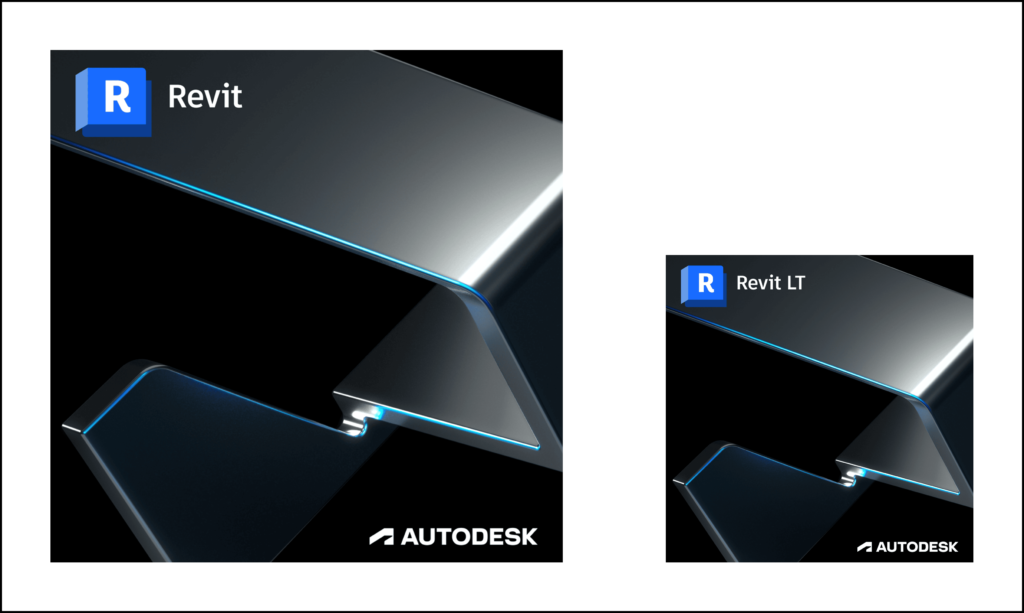
Autodesk Revit
Autodesk Revit includes a range of tools and features that are tailored to the needs of these industries, such as 3D modelling, analysis and simulation, construction documentation and collaboration. Revit is a powerful and comprehensive tool that can be used to support the entire design and construction process, from conceptual design to construction documentation.
Autodesk Revit LT
For users who do not require the entire set of tools and functionality offered in the normal version, Revit LT is a condensed version of Revit. Although it has many of the same tools and features as Revit, it is a more lightweight, more affordable option that is better suited to smaller projects (such as house extensions) and users who do not need the full capabilities of Revit.
Some of the key differences between Revit and Revit LT are:
- Price: Revit is a more expensive software than Revit LT. This is because it includes a wider range of tools and features, and is better suited to larger, more complex projects. Revit LT is a more affordable option that is better suited to smaller projects and users who do not need the full capabilities of Revit.
- Features: Revit includes a wider range of tools and more advanced features than Revit LT, such as parametric modelling, analysis and simulation, and advanced construction documentation capabilities. Revit LT includes many of the same basic tools and features as Revit, but it does not include these advanced capabilities.
- Collaboration: Revit includes advanced collaboration tools, such as the ability to track changes and access models from the cloud, that are not available in Revit LT. This makes Revit a better option for users who need to collaborate with other team members or access models remotely.
To find more and compare the products please check out the Autodesk Revit vs Revit LT compare page.
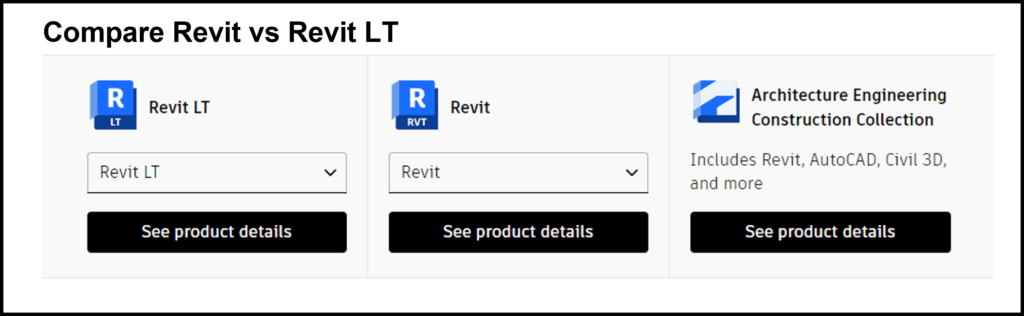
Which version is right for you?
Your unique requirements and the kinds of projects you work on will determine which version of Revit is appropriate for you. Revit LT can be the more economical choice if you are a small business or an individual working on less complicated, smaller projects. However, Revit might be a better option if you are a larger company or an individual working on more complicated projects that call for additional features like parametric modelling and comprehensive construction documentation capabilities. The choice between Revit and Revit LT will ultimately come down to your individual needs, your financial situation, and which version provides the tools and capabilities that best suit your needs.
For more information on this blog post, or if you have any other questions/requirements, please complete the below form:
Related Links
Autodesk Revit – Man and Machine
Autodesk AEC Collection – Man and Machine
Autodesk Revit Training – Man and Machine
Autodesk Revit Demonstrations – Man and Machine
Autodesk Revit – Autodesk Platinum Partner – Man and Machine
Autodesk Revit LT – Autodesk Platinum Partner – Man and Machine
Autodesk Revit LT Suite – AutoCAD & Revit LT – Man and Machine
Revit Architecture Training – Platinum Partner – Man and Machine
Autodesk AEC Collection – Platinum Partners – Man and Machine


