Sometimes, users might find they’re unable to log into Vault via Gateway and receive the error “Vault Professional 20XX could not find the Data Management Services”.
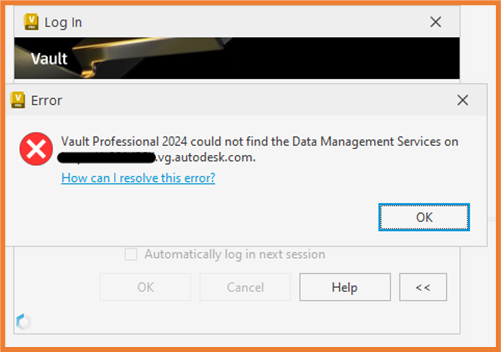
Usually, this is due to incorrect details entered, most commonly inputting the wrong server name. The correct gateway hostname can be found within the ADMS console and should look like https://XXXXXXX.vg.autodesk.com.
Please note, Autodesk have recently changed the Gateway, requiring the dedicated Autodesk account to be an admin (Primary or Secondary) within the management portal. Autodesk Access will need to be signed into the correct account with an active Vault license, otherwise you will be unable to open the gateway configuration.
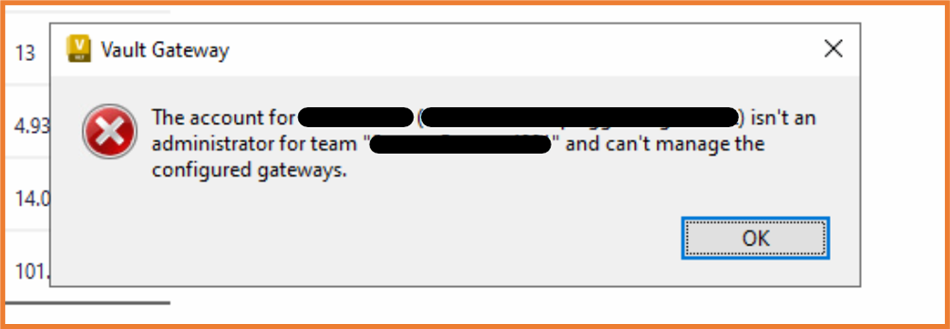
Once opened, you’ll be met with the following screen. Hit the copy icon next to ‘Status’, entering the link copied into Server on the Client. It’s a good idea to ensure the Status is connected and running, if not hit Resume.
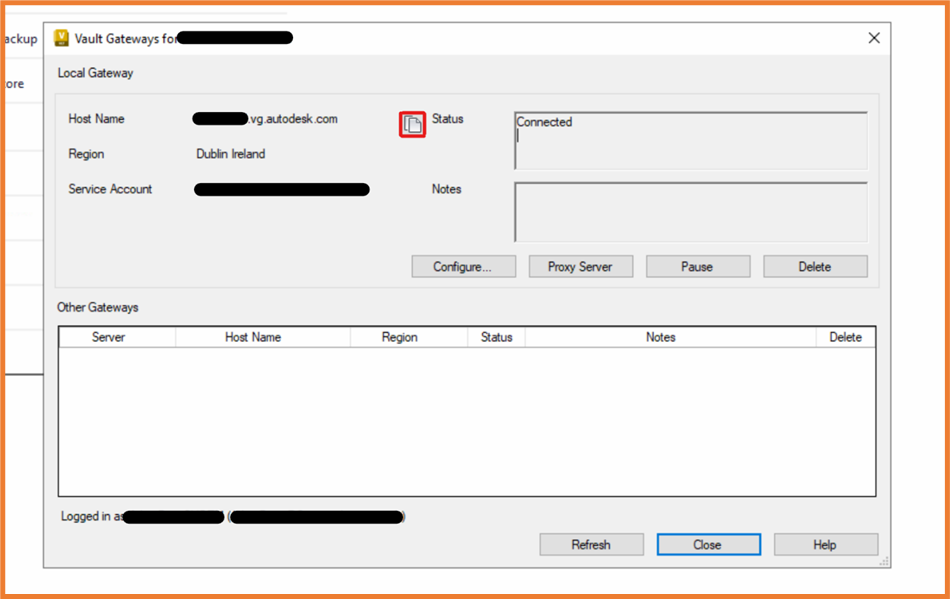
For more information on this blog post, or if you have any other questions/requirements, please complete the below form:


