Managing Project Issues in the Autodesk Construction Cloud
With the Autodesk Construction Cloud, we can streamline our quality control process and maintain transparency between teams and stakeholders. The platform helps us track and manage issues during every stage of the project, from design to operation. Teams can easily create and assign tasks, reference files, photos, RFI’s, forms and more, as well as monitoring their progress in real-time.
This centralized platform makes it simple to identify and resolve problems, preventing delays and responding to evolving needs on a project. If an issue is found during the design phase, for example, it can be added to the model view and assigned to relevant parties for review and resolution. The site team can also quickly create an issue while in the field and assign it to the appropriate team members.
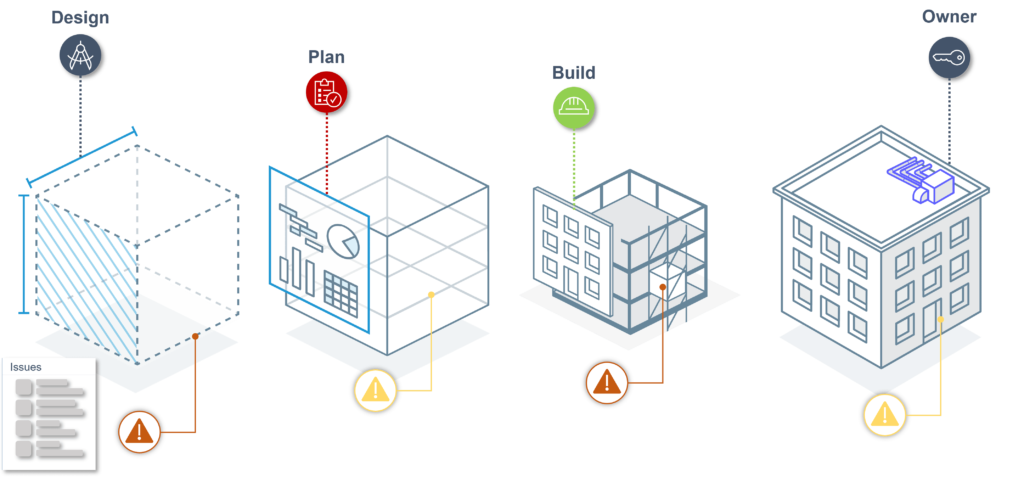
Using Autodesk Construction Cloud’s issues tool helps us avoid costly rework by identifying constructability issues at any stage of the project. All records are kept in a centralized location and can be reported on at any time, making it easy to track progress and ensure quality control.
Request For Information (RFI)
An RFI (Request for Information) is a tool used to gather information from other project members in order to make informed decisions. This may include resolving design conflicts, addressing deficiencies, or answering questions.
To improve the RFI process, it is essential to clearly define roles and responsibilities for each stage of the RFI cycle. This will ensure accountability and efficient handling of RFIs. Using any device, teams can easily draft a question and initiate the RFI process as soon as a discrepancy is identified.
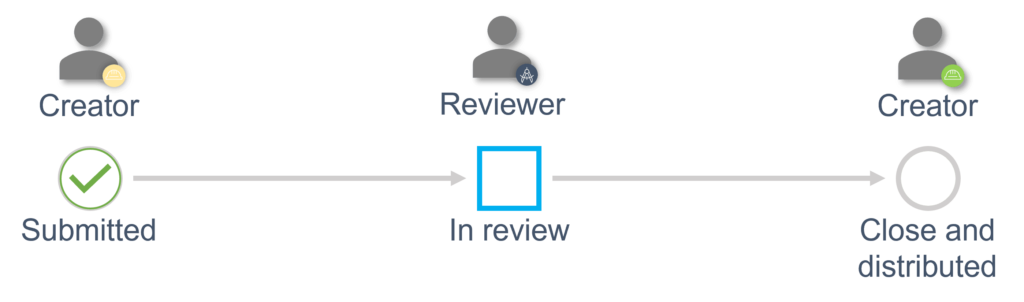
In the RFI process, specific responsibilities can be assigned to individuals, roles, or companies. For example, if the sub-contractor on-site creates an RFI, they can send it to the main contractor who can then forward it to the design team for additional information. The design team can review the RFI and respond back to the RFI manager for approval. Once approved, the response is returned to the sub-contractor.
Forms
The Forms tool is designed to accurately log work activities such as quality checks, safety inspections, commissioning and more. This standardizes the quality inspection process, allowing for faster resolution of issues and reducing the need for rework.
With digital quality checklists accessible from any device, your team can easily adhere to all quality standards, whether on-site or in the office. During site inspections, the mobile app can be used to add notes, signatures and photos, and log non-conforming items. In the office, the same can be done directly from a desktop.

The admin has the flexibility to create pre-built templates, import smart PDFs or create quality and safety checklists from scratch. By making signatures and specific fields required, accountability and data accuracy are ensured. Form templates can be managed in a central library or directly through the project.
Project Reporting
Across our projects, there are going to be countless issues, RFIs, change orders and other information generated during a project. Tracking and understanding all these pieces of data can be a challenge, not to mention the large amounts of data that goes unused.
The Autodesk Construction Cloud platform has built-in reporting tools to report on areas like unresolved issues, a summary of RFI’s, listing all the forms created in the past 14 days, to the submittals assigned to a specific company in PDF or Excel and easily share them to keep everyone up to date on project status. These can easily be scheduled to run automatically when needed or generated on request.
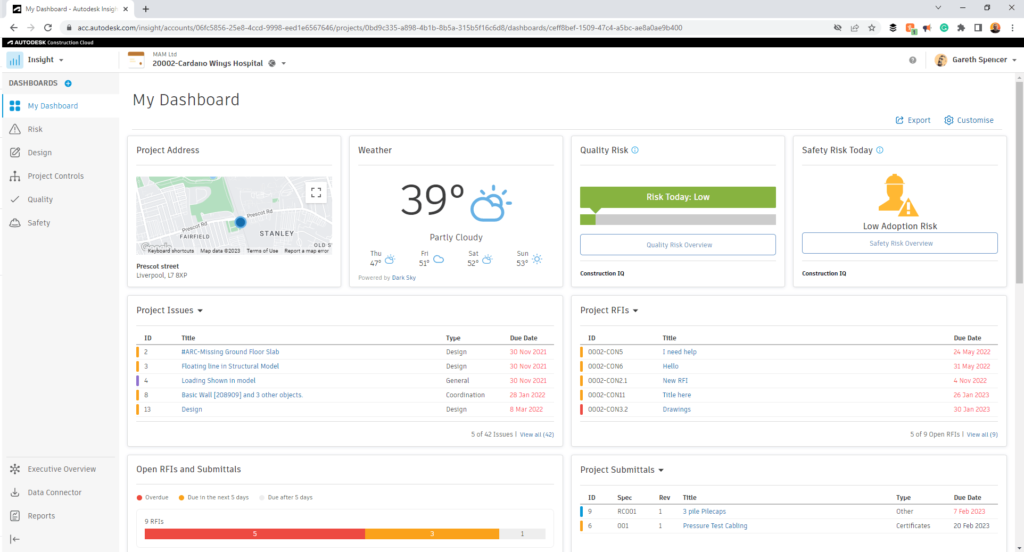
The Autodesk Construction Cloud platform offers insight capabilities that give teams a deeper understanding of project performance, daily tasks, and project risk. Customizable project-level dashboards provide easy access to project data, helping to avoid costly mistakes and minimize risk. Quickly create an actionable list of daily tasks and prioritize them with ease.
With the Home dashboard, view real-time project status, including assigned work, recent activity, milestones, weather forecasts, and team status. Get a personalized, actionable view of your project’s status.
Analyse data across projects to gain a comprehensive view of company-wide performance, using account-level dashboards to make better informed business decisions. Integrate data from third-party applications such as scheduling and estimating software, site cameras, or artificial intelligence tools from the card library to build a complete picture of your project.
For more information on this blog post, or if you have any other questions/requirements, please complete the below form:


