There are some new quality of life updates in Revit 2023 to help you manage your Revit project better including some changes to the Project Browser and the allocation of Views on Sheets.
Revit 2023 introduces one of the first updates to the project browser in several years and you will notice that there are some new box icons next to each of the views in your project browser. These now show graphically which views are placed on sheets within the project without having to interrogate the sheets directly. This is a great quality of life update which will improve the way which each view is placed in your project.
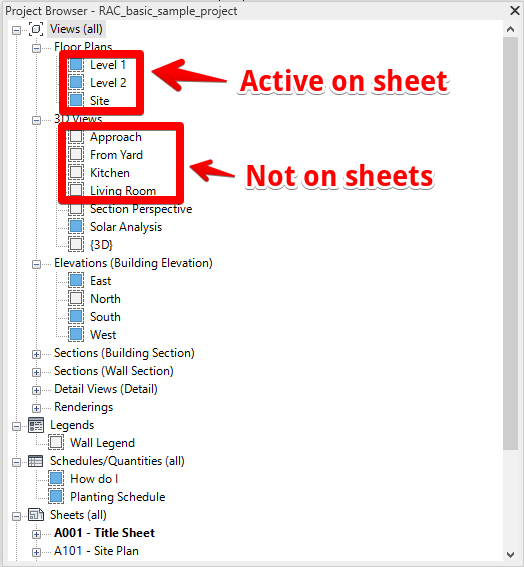
Further to this there is also an update on the sheets which now allows you to modify the view on the sheet from the properties panel. You can now very easily modify the placed view on a sheet by selecting an alternative view to be placed instead.
Once placing a view on a sheet in the normal manner you can select the view and swap it for an alternative using a new drop down from the selection dialogue in the ribbon. This dialogue also includes a search bar which will allow for easy location of views especially in large projects.
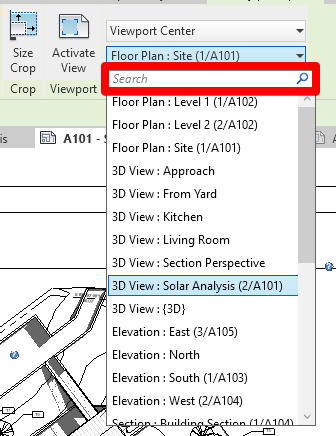
This dialogue will list all plan views, 3D Views, Elevations, Sections and Detail Views as well as Render images. It will not include Legends or Schedules as these will need to be added in the traditional way. Schedules and Legends have different functions to the other views which is why these are not selectable from this dialogue.
This dropdown list also does not tell you if a view is on a sheet so a slight limitation there too but you will get a dialogue box telling you that this view cannot be added. So using both the browser and this dropdown list together is key to making this work well.
These two new functions around views are great new additions to Revit 2023 and should help with efficiency of managing models and sheets on your projects.
Should you require further details on Revit training or other Revit 2023 update then please contact the team at Man and Machine for further help.
For more information on this blog post, or if you have any other questions/requirements, please complete the below form:
Related Links
Autodesk Revit – Man and Machine
Autodesk AEC Collection – Man and Machine
Autodesk Revit Training – Man and Machine
Autodesk Revit Demonstrations – Man and Machine
Autodesk Revit – Autodesk Platinum Partner – Man and Machine
Autodesk Revit LT – Autodesk Platinum Partner – Man and Machine
Autodesk Revit LT Suite – AutoCAD & Revit LT – Man and Machine
Revit Architecture Training – Platinum Partner – Man and Machine
Autodesk AEC Collection – Platinum Partners – Man and Machine


