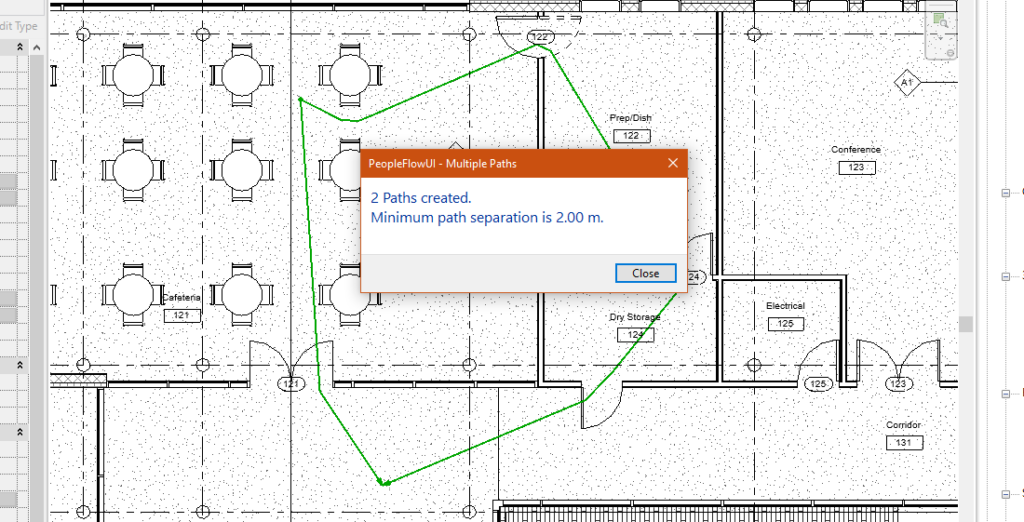
Intro
The People Flow Toolkit is a set of tools from Autodesk to allow for the analysis of space to check the flow of people within a building. It will be particularly useful when planning for the formation of queues or where people might naturally congregate. In this blog we will have a look at the different tools inside the add-in.
Multiple paths
Multiple paths allow a user to check for routes from point A to point B that must have a minimum path separation. It will find any paths that are possible so you may find it creates very long paths around the outside of the building to get to entry points.
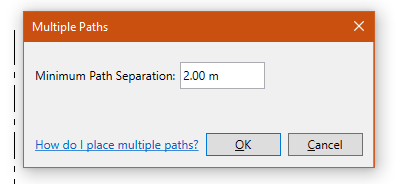
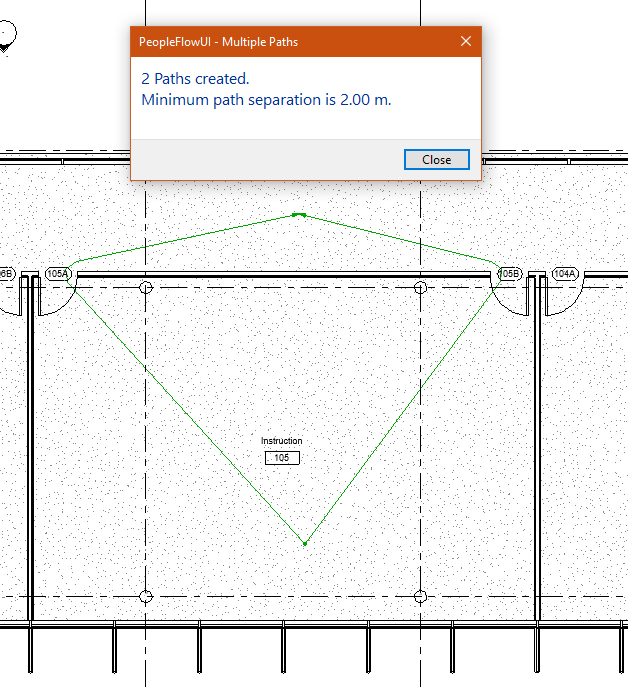
One way indicator
This tool allows you to place a detail item on a door and indicate to the multiple paths tools that this door only allows for the one way flow of people.
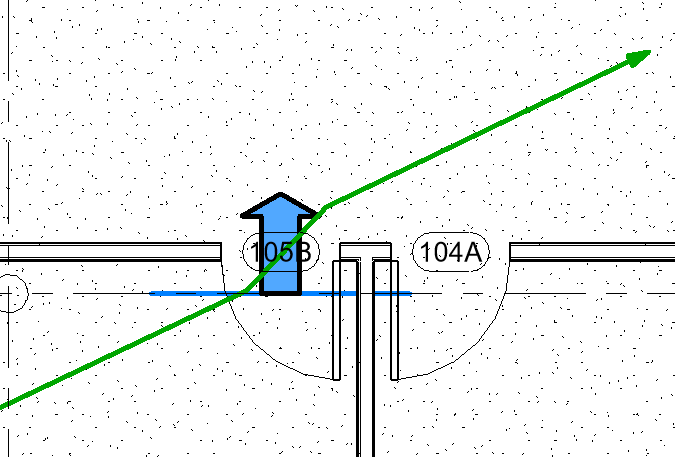
People Content
People content allows you to place a representation of a person on a plan view with a social distance zone around them that is customizable in size. The multiple path tool will divert around people content. This could be useful when planning queues that might form in a design.
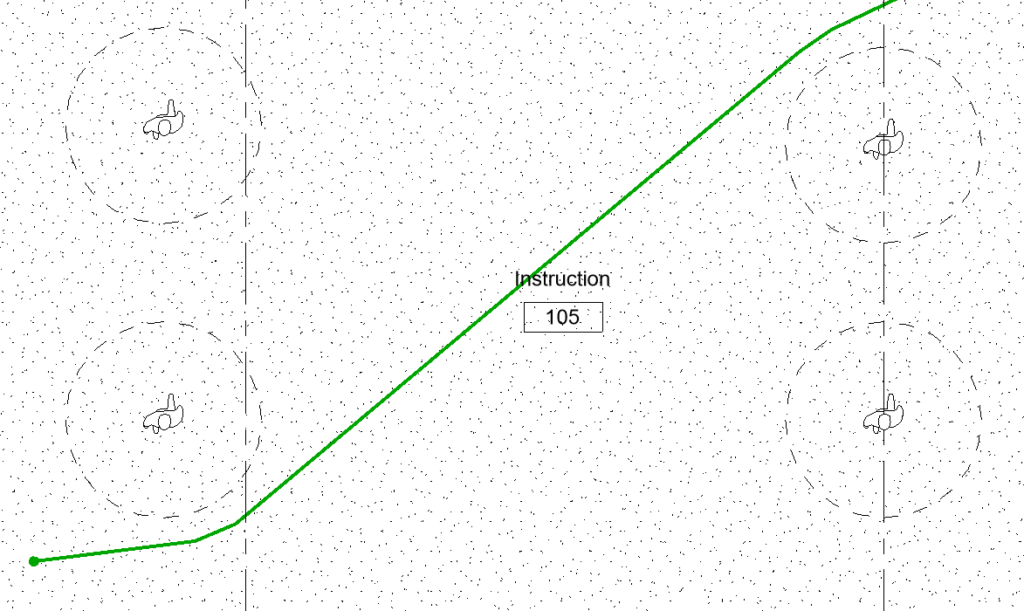
Spatial Grid
This allows a user to place a grid within a room either represented as a square or a hexagon. These are moveable hatches to get the best capacity out of the space. This could be useful when looking at the best way to segment rooms for maximum capacity.
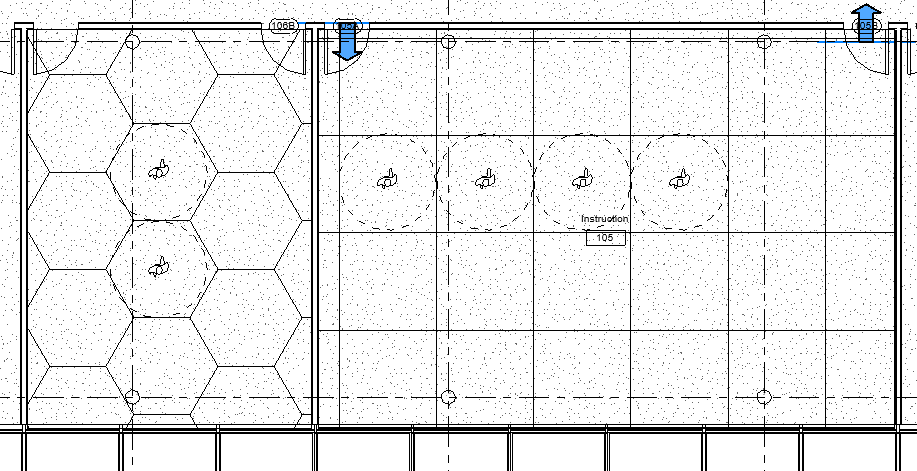
Conclusion
The People Flow Toolkit will not allow for advanced simulation of people traffic. However it is a useful tool for designers to design future buildings that may have stricter building codes around socially distancing. The People Flow Toolkit is available via your accounts.autodesk.com site or via the Autodesk Desktop App.
For more information on this blog post, or if you have any other questions/requirements, please complete the below form:
Related Links
Autodesk Revit – Man and Machine
Autodesk AEC Collection – Man and Machine
Autodesk Revit Training – Man and Machine
Autodesk Revit Demonstrations – Man and Machine
Autodesk Revit – Autodesk Platinum Partner – Man and Machine
Autodesk Revit LT – Autodesk Platinum Partner – Man and Machine
Autodesk Revit LT Suite – AutoCAD & Revit LT – Man and Machine
Revit Architecture Training – Platinum Partner – Man and Machine
Autodesk AEC Collection – Platinum Partners – Man and Machine


