Revit journal files are a log of everything you have been doing in Revit. They are commonly used to help with diagnosing issues you may have experienced while in Revit.
Where are they stored?
Revit journal files are created and stored in the Windows Temp directory:
C:\Users{username}\AppData\Local\Temp
You can also get to the Windows Temp folder by searching %temp% in the start menu.
Journal File Settings
Within Revit we have two settings we can control regarding Journal files.
One controls a minimum number of journal files to keep and the second is once this minimum has been reached how old a file is before it is deleted.
Where to find journal file settings
- Go to File in the top Left.
- Go to Options in the Bottom Right
- In the Options window, on the menu in the left go to General.
- Under Journal File Clean-up you will find the settings.
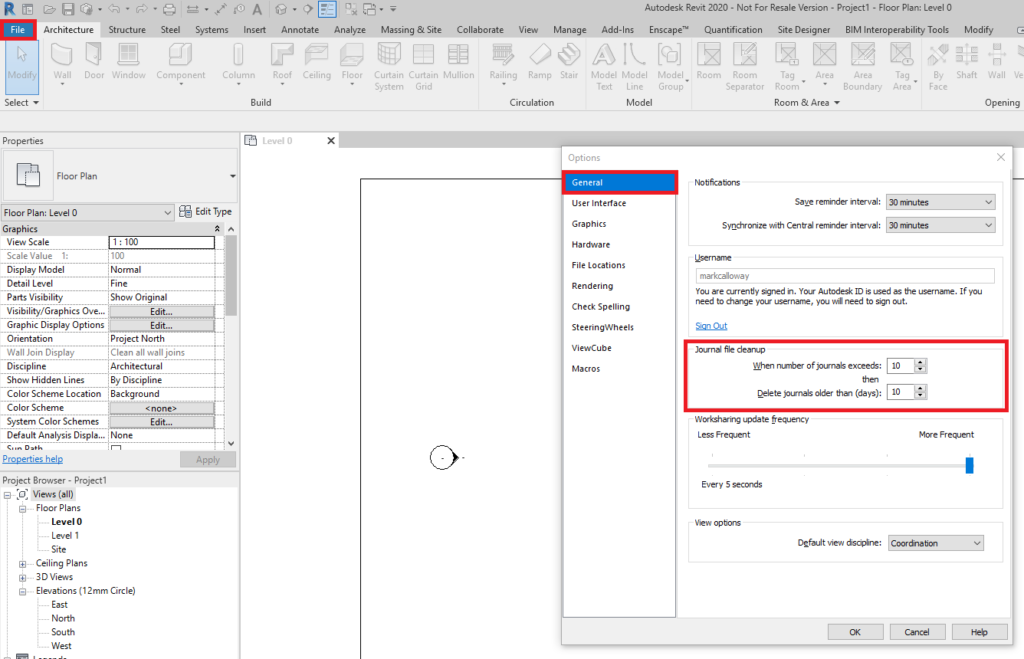
Conclusion
It is advised to leave these settings at the default levels at least however sometimes it may be required to keep journal files for longer.
For more information on this blog post, or if you have any other questions/requirements, please complete the below form:
Related Links
Autodesk Revit – Man and Machine
Autodesk AEC Collection – Man and Machine
Autodesk Revit Training – Man and Machine
Autodesk Revit Demonstrations – Man and Machine
Autodesk Revit – Autodesk Platinum Partner – Man and Machine
Autodesk Revit LT – Autodesk Platinum Partner – Man and Machine
Autodesk Revit LT Suite – AutoCAD & Revit LT – Man and Machine
Revit Architecture Training – Platinum Partner – Man and Machine
Autodesk AEC Collection – Platinum Partners – Man and Machine


