Many of our customers have approached us recently with random crashing in Autodesk Revit. After investigation, it has seemed when using a third-party add-on with Revit, the program crashes or freezes with a prompt to send in a Customer Error Report or one or more of the following errors;
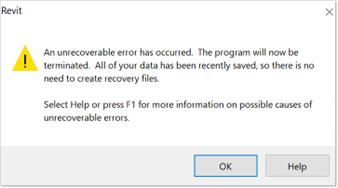
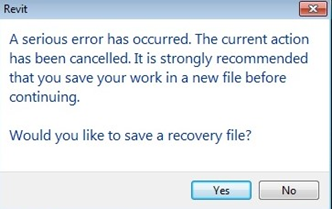
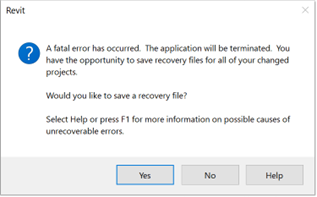
Initially please disable the 3rd party software temporarily to check the route of the problem, if the software runs smoothly without this, then please check the following;
- Ensure the 3rd party add-on you have installed is the latest version, check with the manufacturers website that all updates are installed.
- Always make sure you are running the latest updates for the Revit version you are running. You can check this using the ‘Autodesk Access’ app on your machine.
- Check that the add-on you have installed doesn’t conflict with any anti-virus software you may have installed, this can sometimes cause a clash.
- Contact the 3rd party add-on manufacturer to see if this is something they are aware of, and ask if they can advise with any solutions.
For more information on this blog post, or if you have any other questions/requirements, please complete the below form:
Related Links
Autodesk Revit – Man and Machine
Autodesk AEC Collection – Man and Machine
Autodesk Revit Training – Man and Machine
Autodesk Revit Demonstrations – Man and Machine
Autodesk Revit – Autodesk Platinum Partner – Man and Machine
Autodesk Revit LT – Autodesk Platinum Partner – Man and Machine
Autodesk Revit LT Suite – AutoCAD & Revit LT – Man and Machine
Revit Architecture Training – Platinum Partner – Man and Machine
Autodesk AEC Collection – Platinum Partners – Man and Machine


