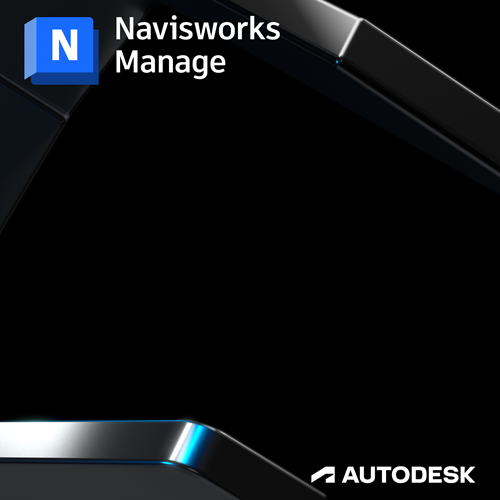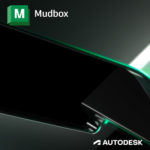- Open BIM coordination with AutoCAD
- Better anticipate and help reduce potential clash and interference problems before construction, minimising expensive delays and re-work
- Combine design and construction data into a single model using model publishing, data and model aggregation tools
- Animate and interact with objects for better model simulation
- Interoperability with multiple third party applications, enabling cross platform collaboration outside the Autodesk family of products
- Simulate 5D construction schedules and logistics and explore an integrated project model as it’s built
- Develop compelling 3D animations and imagery
- Supports 2D and 3D project measurement, along with the ability to generate quantity workbooks
See more of our Autodesk portfolio offering: Architecture, Engineering and Construction Products – Man and Machine