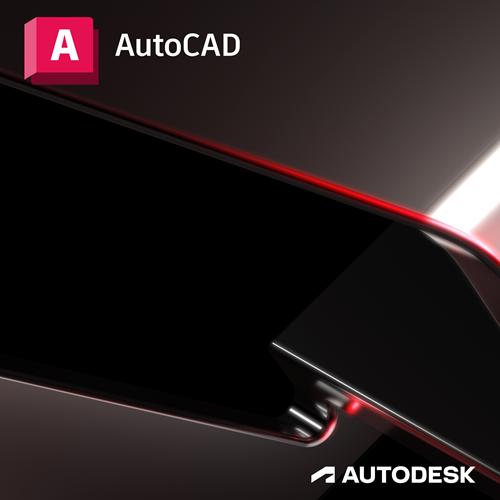AutoCAD Basics Training is the perfect starting point if you are just beginning your CAD development.
For the virtual option, a connection to our Virtual Training Room, using a Microsoft Windows based PC with a stable Internet connection with a minimum 2-4mb/s download speed is required, and is scheduled to run one day a week for three weeks.
The primary objective of the AutoCAD Basics training course is to teach the basic commands necessary for professional 2D drawing, design and drafting using AutoCAD or AutoCAD LT. It explores techniques that ca. n be used to improve drawing efficiency so you are able to navigate the interface, use its fundamental features, use precision drafting tools and present drawings that are visually impressive.
Key Topics – AutoCAD Basics Training
Understanding the AutoCAD Workspace
Understanding the AutoCAD Interface
Basic Drawing Tools
Basic Editing Tools
Basic Viewing Tools
Organising Drawing Objects in Layers
Inserting Reusable Symbols (Blocks)
Preparing a Layout to be Plotted
Adding Text
Adding Hatching
Adding Dimensions
What can you do with AutoCAD?
- Unlock efficient workflows: AutoCAD enhances your 2D and 3D design experience by giving you the tools to unlock insights and automations with the help of Autodesk AI.
- Experience true flexibility: Built, customise and run discipline-specific routines for productive workflows.
- Connect your teams: Collaborate on the web and mobile to capture, share and review ides on the go.
- Manage design data across projects: Reliably streamline document review and approval workflows with Autodesk Docs, our cloud-based document management and common data environment available in the AEC Collection.
- Maximise productivity with customised workspaces, AutoLISP, API’s and apps.
Check out our other AutoCAD training courses: Official AutoCAD Training and Certification | Man and Machine. For more information or to see a full list of features, you can visit the Autodesk website: AutoCAD Features | Autodesk.