Following on from this post back in 2020, I thought I would provide a brief update to the latest additions to this (in my opinion) massively under-used feature inside Autodesk Inventor 2023.
The most recent release of Autodesk Inventor has a set of user-requested, newly developed and updated features which you can highlight by going to the Tools tab > Highlight New drop-down, and then selecting both Property Panel and Ribbon.
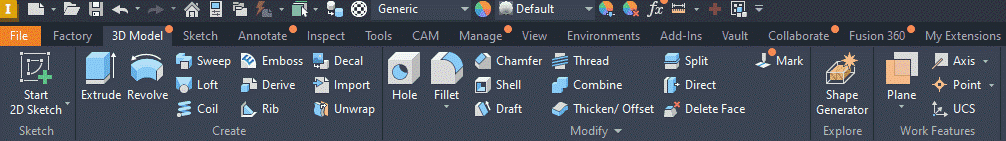
One new addition to the annotate tab inside of Inventor 2023 is the Datum Target Annotation:
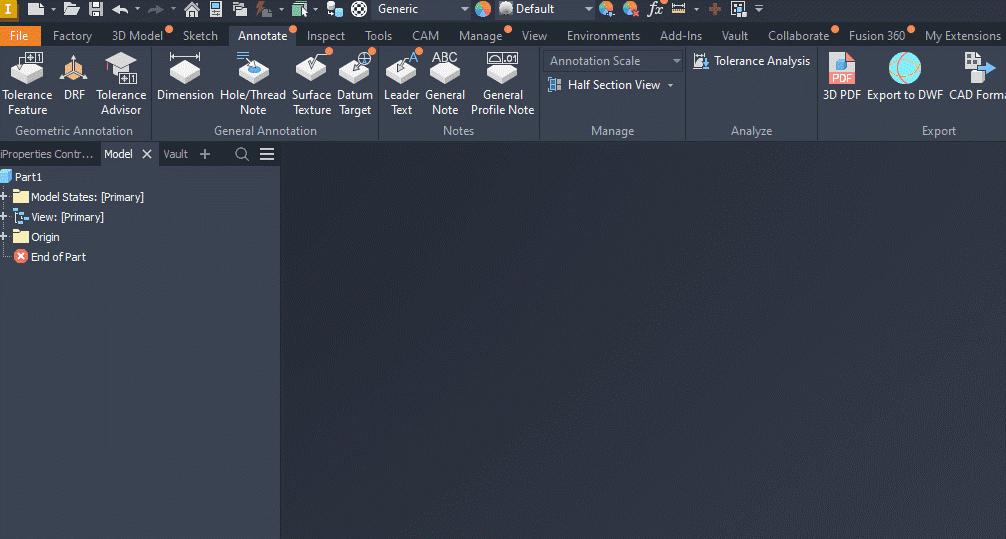
This allows us to specify a datum for any component which requires one:
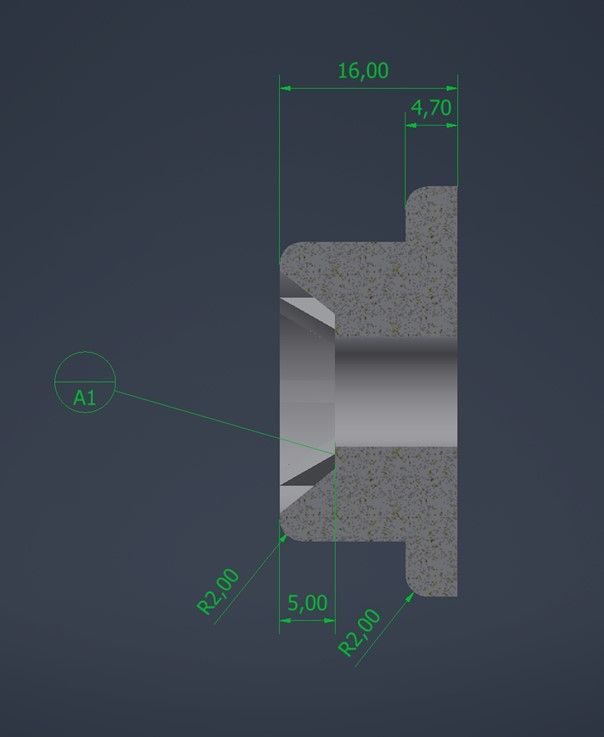
One cool feature of Model Based Definitions (MBD) inside of Autodesk Inventor 2023 is that you are able to include them when exporting to the .stp format.
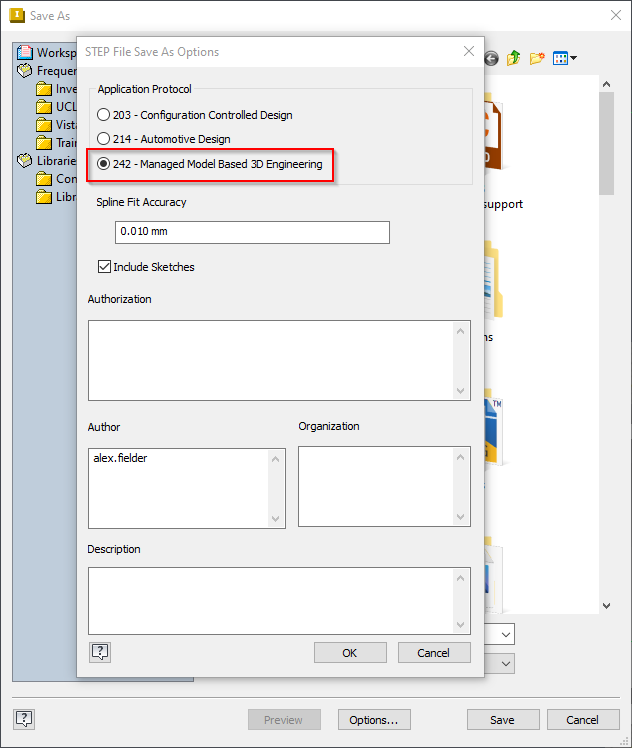
This in turn allows a recipient of the output .stp file to open your exported data and it includes the relevant dimensions.
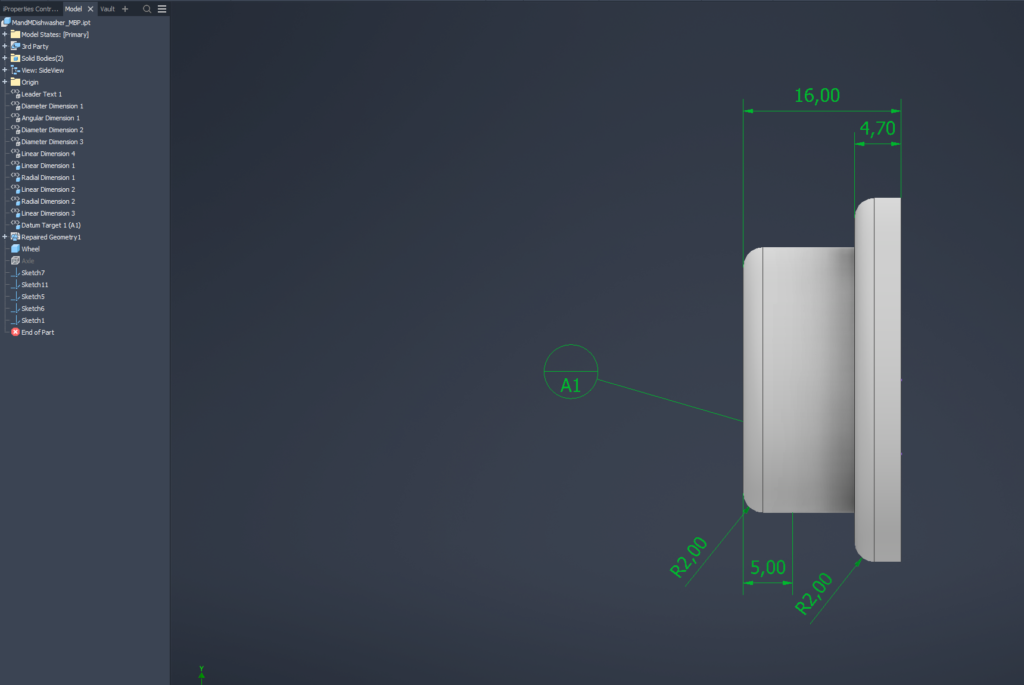
Another cool feature of MBD is that you can save views in your part/assembly and use those views downstream in an Inventor drawing:

Here at Man and Machine we have recently handing over a customer project that utilises MBD to create drawing sheets potentially containing hundreds (and I do mean hundreds) of these types of dimensions automatically. So if that is something that interests you, then please get in touch via the usual channels.
For more information on this blog post, or if you have any other questions/requirements, please complete the below form:
Related Links
Autodesk Inventor – Man and Machine
Autodesk Inventor Training – Man and Machine
Autodesk Inventor CAM Training – Man and Machine
Autodesk Product Design and Manufacturing Collection – Man and Machine
Inventor Training – Solid Modelling Introduction – Man and Machine
Autodesk Inventor – Autodesk Platinum Partner – Man and Machine


