With the release of Inventor 2026, comes some great new functionality. In this blog we will take a look at the added options available through Parameters.
Group Parameters
As more and more data is added into the models, we can often end up with tens or hundreds of parameters. Other than sticking to naming conventions and sorting alphabetically, we can now create groups within the Parameters window.
To do this, Right-Click on any parameter you wish to add to the group. Select Add To Group:
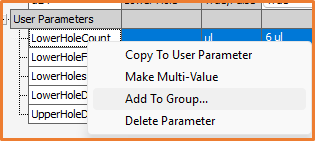
This opens the Add To Group window, from here you can choose an existing group from the drop-down, or Create New Group and name it below.
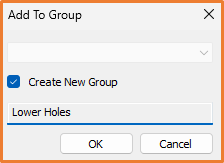
You can then follow the above steps against any other parameters you with to add into the group. You can currently only add one parameter at a time. These will then appear in a collapsible group within the Parameters window.
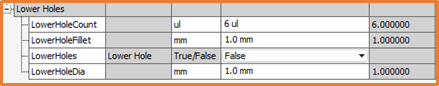
Parameter Driven Suppression
Another great addition is the ability to suppress features based on a Boolean (True/False) parameter. While this functionality has been around for a few releases, it was previously limited to only Numeric parameters.
While you can still set up an iLogic rule, or Model State to perform this, this is a quicker method for adding one or two items to a conditional suppression.
To do this, right click on the Feature you wish to add the conditional suppression to, from within the Model Browser. Select Properties (second from the bottom):

In the Feature Properties window, Suppress section, choose the parameter you intend to drive the suppression with. You can then choose a value of the parameter required for driving this feature.
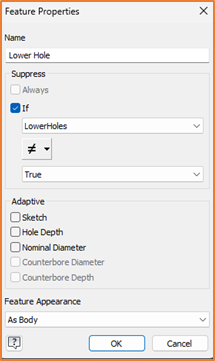
For Boolean parameters, this is either Equal to or Not Equal to. For Numeric this could be Less Than, Equal, Equal to, Not Equal to, Greater Than or Equal, or Greater Than.
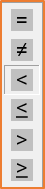
This feature can now be controlled directly from the parameters. You could also have multiple features driven by a single parameter.
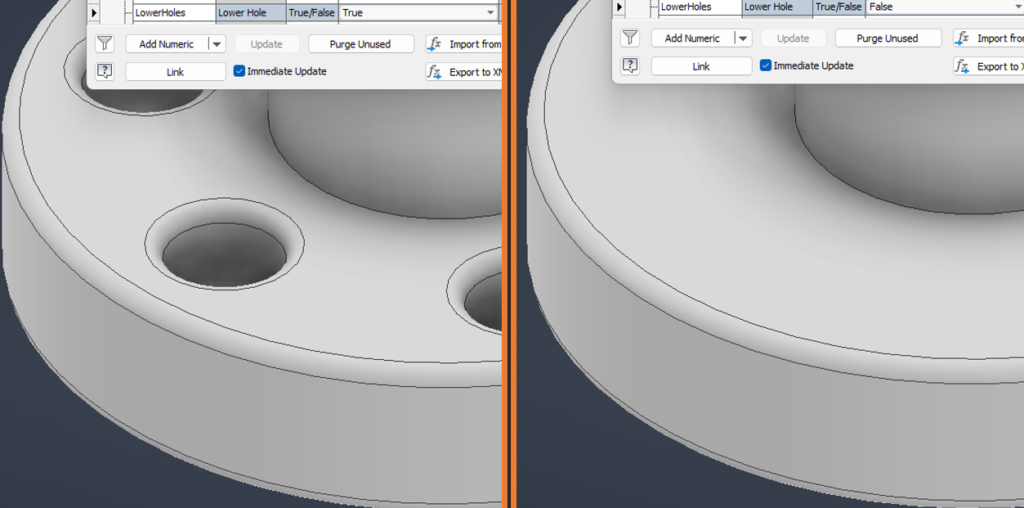
For more information on this blog post, or if you have any other questions/requirements, please complete the below form:
Related Links
Autodesk Inventor – Man and Machine
Autodesk Inventor Training – Man and Machine
Autodesk Inventor CAM Training – Man and Machine
Autodesk Product Design and Manufacturing Collection – Man and Machine
Inventor Training – Solid Modelling Introduction – Man and Machine
Autodesk Inventor – Autodesk Platinum Partner – Man and Machine


