When you install Autodesk Revit it will install the content library to suit the region you set during the installation. This should include Family Templates, Libraries and Discipline Templates. Then when you open Revit you can just select the template or families you need.
Sometimes these don’t install for some reason or you may need to have another region installed as well. You can simply download these files from the Autodesk Knowledge Network. If you go to the knowledge network and type How to download Revit content or click on this link.
Once downloaded make sure you extract the files to default content locations (C:\ProgramData\Autodesk\RVT <Version>).
Autodesk Knowledge Network
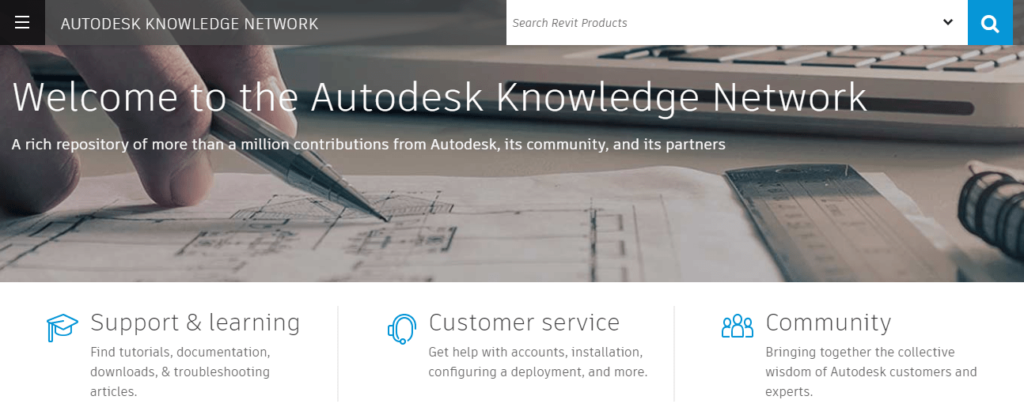
Autodesk Knowledge Network has a plethora of information to support your needs from support to learning, to a community where you can post questions about all Autodesk software. Why not take a look?
Note: At the time of writing this post you can download Autodesk Revit content back to Revit 2016. This may change over time.
For more information on this blog post, or if you have any other questions/requirements, please complete the below form:
Related Links
Autodesk Revit – Man and Machine
Autodesk AEC Collection – Man and Machine
Autodesk Revit Training – Man and Machine
Autodesk Revit Demonstrations – Man and Machine
Autodesk Revit – Autodesk Platinum Partner – Man and Machine
Autodesk Revit LT – Autodesk Platinum Partner – Man and Machine
Autodesk Revit LT Suite – AutoCAD & Revit LT – Man and Machine
Revit Architecture Training – Platinum Partner – Man and Machine
Autodesk AEC Collection – Platinum Partners – Man and Machine


