What is Autodesk’s BIM 360 Docs? Well if you read the Autodesk website it is says Construction document management software. I personally feel it is so much more than that. Let me explain.

BIM 360 Docs is an electronic document management system which sits in the cloud for all who use it to access their information from anywhere, anytime. That can be from a computer, tablet or mobile device.
Let’s forget the Construction part of document management software because it can be used by anyone from a designer such as architect to constructor, owner operator to facilities manager. Before you say well you use it on a construction project, which in many cases you will, but more and more organisations are seeing the value in using BIM 360 Docs to manage their documents, drawings, models, and other files. Docs supports the upload of many file formats which can be viewed within but will also sort many other file formats.
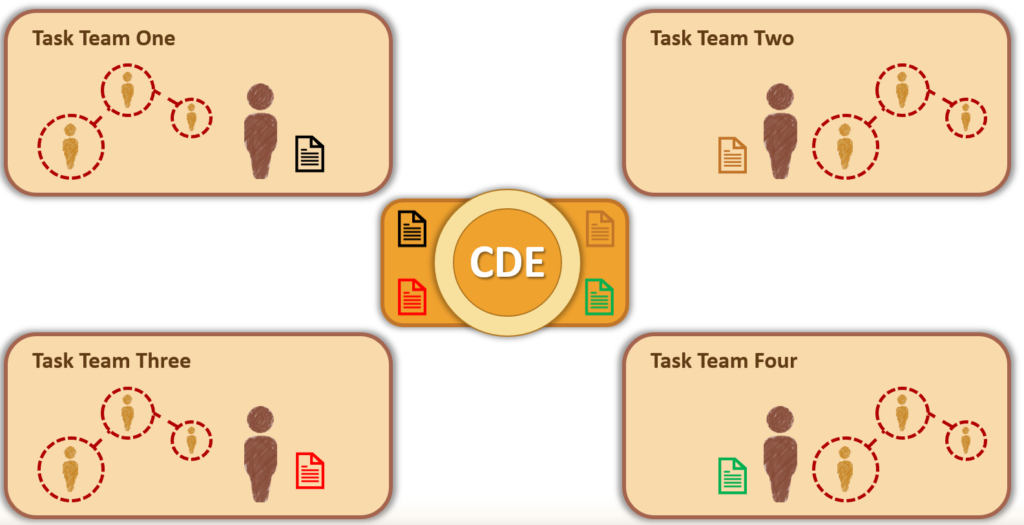
Designers are taking advantage of the capabilities of BIM 360 and its ability to work with many Autodesk design solutions, such as Revit, Civils 3D, Infraworks, and Plant 3D, to work in the cloud which allows them to work anywhere. Especially in the current climate where many of us are required to work from home.
Clients, owner operators are using BIM 360 Docs to host their asset information such as drawings and models in the cloud, allowing all who need to have access to access either from the office or onsite and not needing to purchase native software to view.
I am sure there are many more organisations across our industry who are taking advantage of what BIM 360 solutions have to offer.
Conclusion:
- No need to purchase expensive native format software to view files.
- Access information from anywhere and anytime.
- Ability to access all versions of files
- Compare versions 2D and 3D files
- Ability to mark-up or add issues to drawings and model directly inside BIM 360 Docs
For more information on this blog post, or if you have any other questions/requirements, please complete the below form:

