Did you know that it is possible that you own the AutoCAD Mobile app and not know about it?
AutoCAD Mobile can help streamline your workflows and processes by giving you the ability to view, create and modify AutoCAD DWG files on the move. What’s more, did you know that you get access to this by default alongside your Subscription to both AutoCAD and AutoCAD LT 2019?!
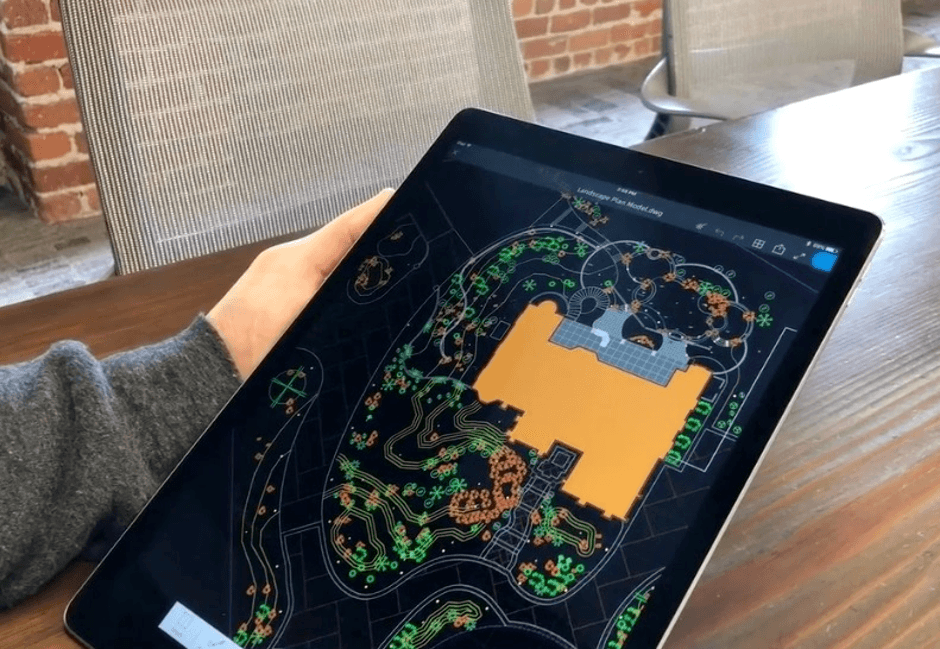
Quite simply, if you do already subscribe to AutoCAD 2019 or AutoCAD LT 2019, you can simply login to AutoCAD Mobile using your existing Autodesk ID and Password. That’s how easy it is to start working with AutoCAD whilst out and about on a mobile device.
You will find AutoCAD Mobile on both iOS and Android devices. Once you have downloaded the app onto your device you can once again sign in using your Autodesk ID and Password as mentioned above.
You can also sign in to the web based AutoCAD Web App if you would rather not download an app!
In all instances, you can use the “Save to Web & Mobile” and “Open From Web & Mobile” capabilities together to go from drafting on your desktop to drafting on your mobile device, and vice versa. The first time you use these commands within your desktop application, you will likely have to install the Autodesk “Save to Web & Mobile” extension.
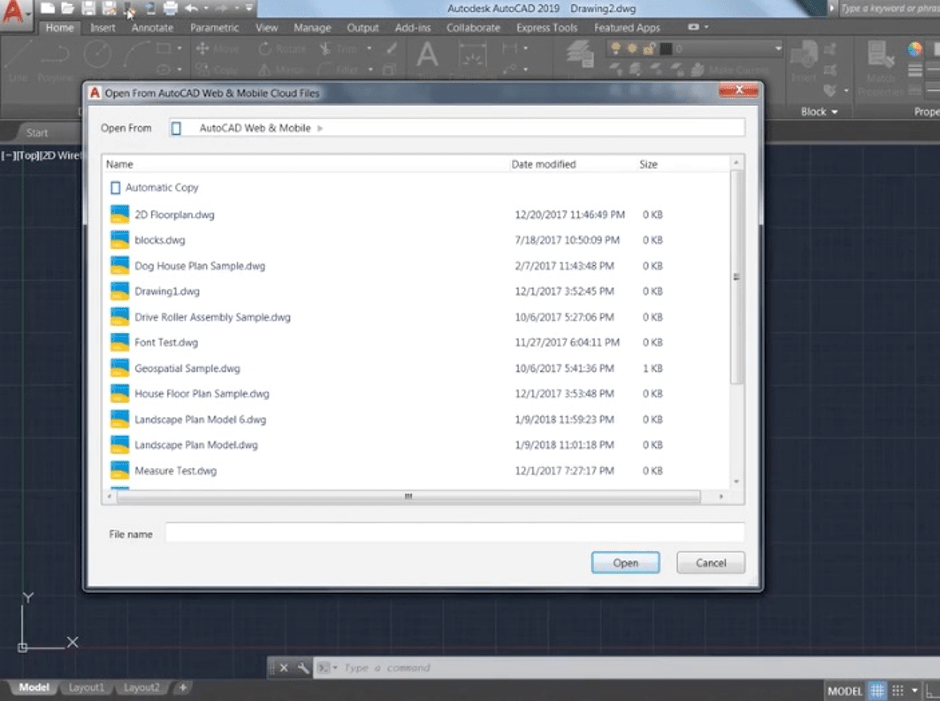
The possibilities are endless once you’re up and running, take measurements on site, annotate DWG drawings during meetings with clients and create new drawings just to name a few.
And it doesn’t end there, if all of this sounds great but you don’t have AutoCAD 2019 or AutoCAD LT 2019 then you can simply download and subscribe separately to the AutoCAD mobile app to draft, annotate, edit, and measure from virtually any mobile device.
For more information on this blog post, or if you have any other questions/requirements, please complete the below form:

