The Autodesk Fusion Manage Extension adds revision tracking and documentation to Fusion designs, allowing for collaboration through the design lifecycle by any required users or departments. Due to its cloud-based nature, this can include users from multiple territories as well.
The Fusion Manage Extension is accessible through both the Fusion interface and a web-based interface where non-CAD users are able to engage with the lifecycles.
Fusion Interface
The Fusion interface of Manage can be found within the Design workspace through a dedicated Manage tab, where you can assign item numbers, manage the release process, view the BOM, or engage with process management.
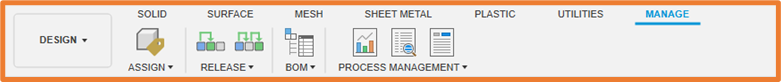
Assign Item Numbers
In order for the design file to engage with the lifecycle, it requires an Item Number. The structure of this is managed within the management portal:
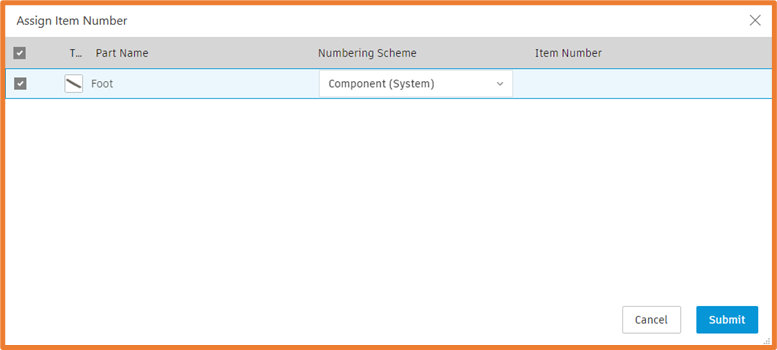
Release Process
Pushing the design through the release process comes with 2 options; either with or without a Change Order.
Quick Release
Using the Quick Release process will allow you to push the file to the next lifecycle state, without the need for external approval, allowing this to be done directly within the Fusion interface.
Release with Change Order
Releasing the file with a Change Order will trigger a change order before the file can be fully released, allowing for external users to engage with the state change.
BOM
The BOM view will give an itemised list of all the components in the design, along with all their relevant properties. This list can be managed and exported from within this window:
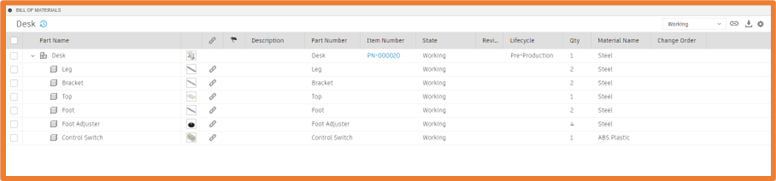
Process Management
These options will take you straight to the relevant view in the Web Interface; these are Dashboard, Details and Change Orders.
Web Interface
The Web Interface is the interface which is used by non-CAD users engaging with the product lifecycle. This can also be accessed through the shortcuts in the Fusion Manage tab.
Dashboard
The Dashboard interface allows a quick overview of all Change Orders and Designs currently managed within lifecycles. This interface includes Charts, an Outstanding work area, and a list of recently view items.
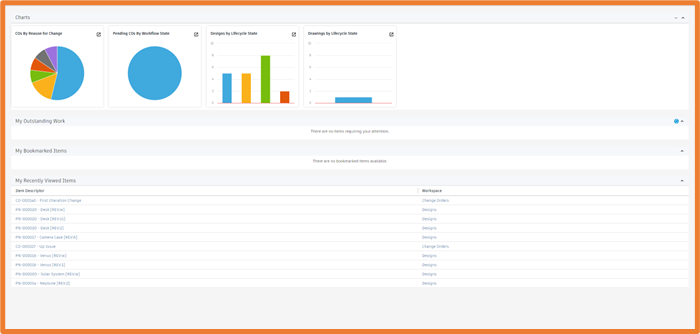
Details
The Details Interface will take you to a detailed summary of the file within a web-based interface. This includes a BOM view, Change Order Information and a Change Log.
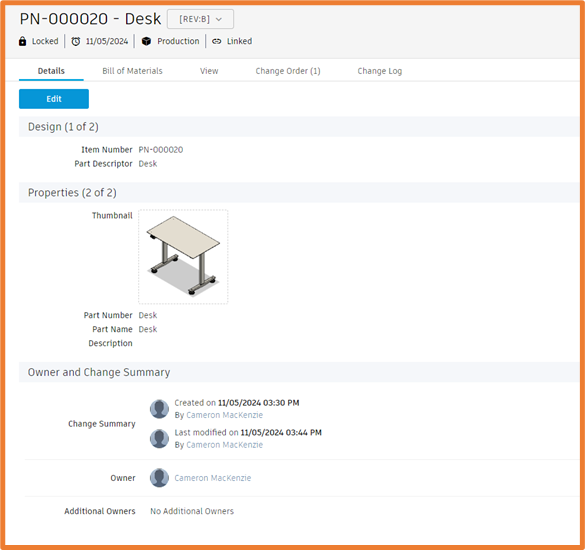
Change Orders
The Change Orders interface will list all Change Orders within the Management Process, including their current state and quick access to each individual CO with a hyperlink.
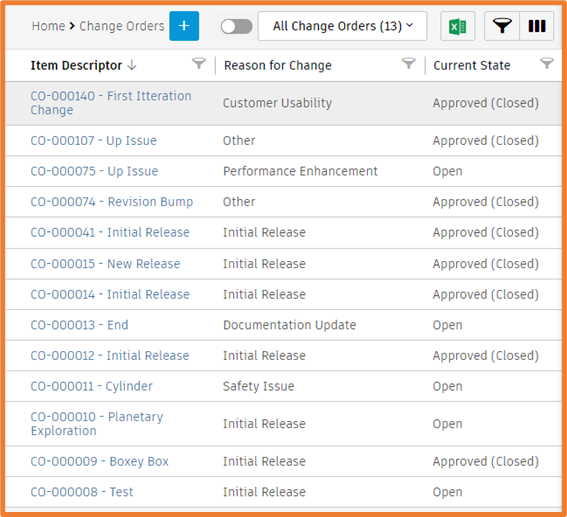
Change Orders can be pushed through workflows from here, allowing a clean interface to engage with the Change Workflow.
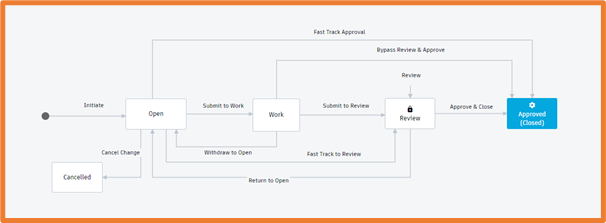
Management Options
Reports
Reports can be generated through the Administration options, these are customisable and can be saved as templates. Once configured, they can output to XML, CSV or Pie Chart.
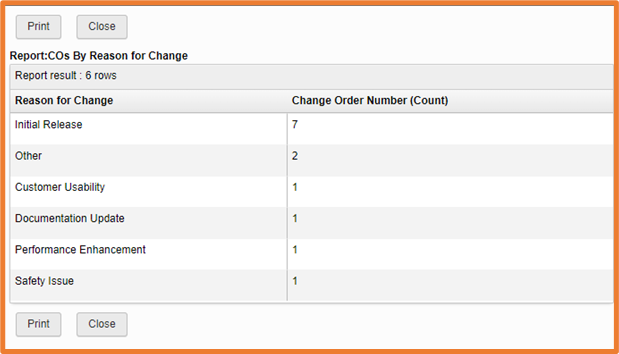
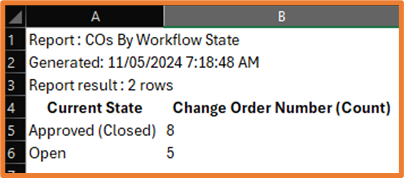
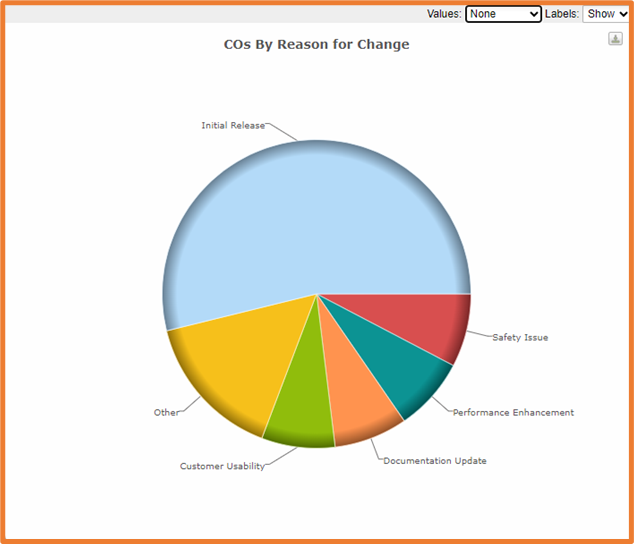
Lifecycle Editor
The lifecycle which files go through as part of the release cycle is completely configurable. By adding States and Transitions between states, you can control the approval process required for designs to be released. Fusion manage allows for Change Orders to be added at each transition, further controlling the process.
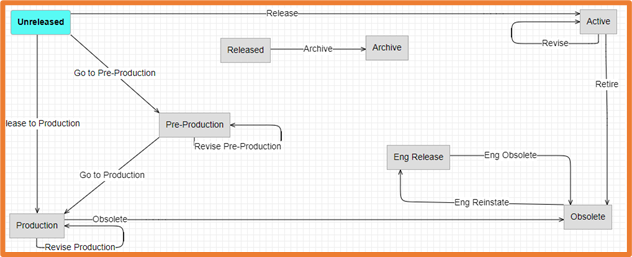
For more information on this blog post, or if you have any other questions/requirements, please complete the below form:


