A new issue has recently arisen whilst opening any instance of Revit on your machine. You may encounter this after a Revit crashes or a windows update. Depending on the version you use, you’ll see an error message as below.
Revit 2024 and later:

Revit 2023 and earlier:
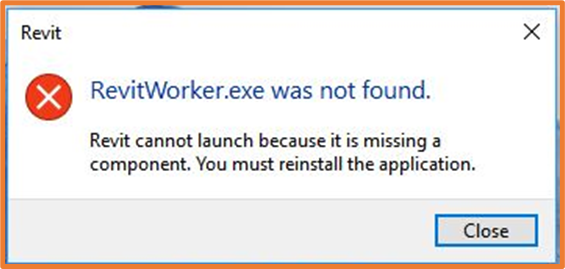
RevitWorker Issue
To resolve the issue, first try and run Revit as an administrator. If the RevitWorker process is run as an administrator while the Revit process is not, Revit will not be able to communicate with the RevitWorker. If you’ve confirmed RevitWorker is running as admin, please follow the below steps:
- Go to the Revit installation directory (it would be by default C:\Program Files\Autodesk\Revit ####).
- Right-click the RevitWorker.exe file and select “Properties”.
- Select the “Compatibility” tab.
- Clear both the “Compatibility mode” and “Run this program as an administrator”.
- Select Apply and then OK.
- Start Revit normally (without using “Run as Administrator”).
Windows Issue
I’ve noticed the main cause for this error is Windows. You can check easily whether this is the case by opening System Information, if this shows ‘Can’t Collect Information’ there is an issue with Windows Management Instrumentation service not working correctly.
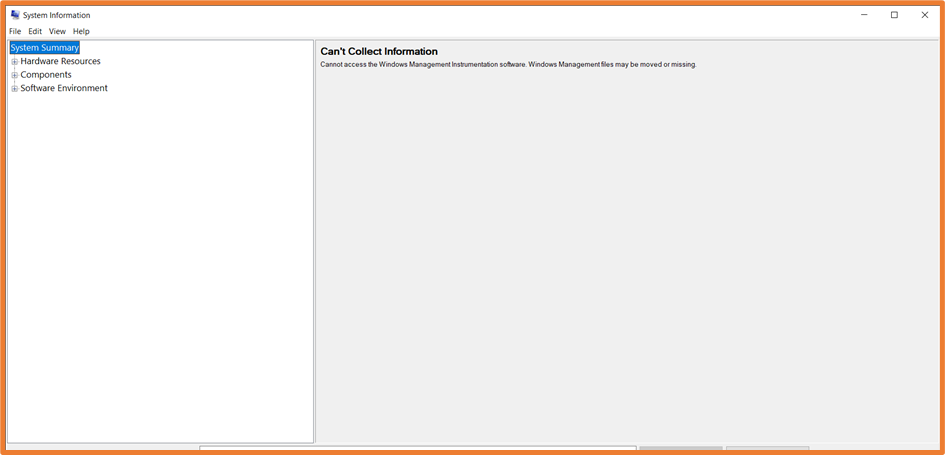
- Open Servicesto stop Windows Management Instrumentation running.
- Open notepad or any text editor, copy the below code and save the document as WBEM_Fix.bat in C:\Autodesk.
(This code attempts to repair the WMI repository by stopping relevant services, renaming/re-registering files, compiling MOF files and restarting the services.)
@echo on
cd /d c:\temp
if not exist %windir%\system32\wbem goto TryInstall
cd /d %windir%\system32\wbem
net stop winmgmt
winmgmt /kill
if exist Rep_bak rd Rep_bak /s /q
rename Repository Rep_bak
for %%i in (*.dll) do RegSvr32 -s %%i
for %%i in (*.exe) do call :FixSrv %%i
for %%i in (*.mof,*.mfl) do Mofcomp %%i
net start winmgmt
goto End
:FixSrv
if /I (%1) == (wbemcntl.exe) goto SkipSrv
if /I (%1) == (wbemtest.exe) goto SkipSrv
if /I (%1) == (mofcomp.exe) goto SkipSrv
%1 /Regserver
:SkipSrv
goto End
:TryInstall
if not exist wmicore.exe goto End
wmicore /s
net start winmgmt
:End
Run this bat script as administrator and wait for the command prompt to close itself. Once completed, try opening Revit again.
For more information on this blog post, or if you have any other questions/requirements, please complete the below form:
Related Links
Autodesk Revit – Man and Machine
Autodesk AEC Collection – Man and Machine
Autodesk Revit Training – Man and Machine
Autodesk Revit Demonstrations – Man and Machine
Autodesk Revit – Autodesk Platinum Partner – Man and Machine
Autodesk Revit LT – Autodesk Platinum Partner – Man and Machine
Autodesk Revit LT Suite – AutoCAD & Revit LT – Man and Machine
Revit Architecture Training – Platinum Partner – Man and Machine
Autodesk AEC Collection – Platinum Partners – Man and Machine


