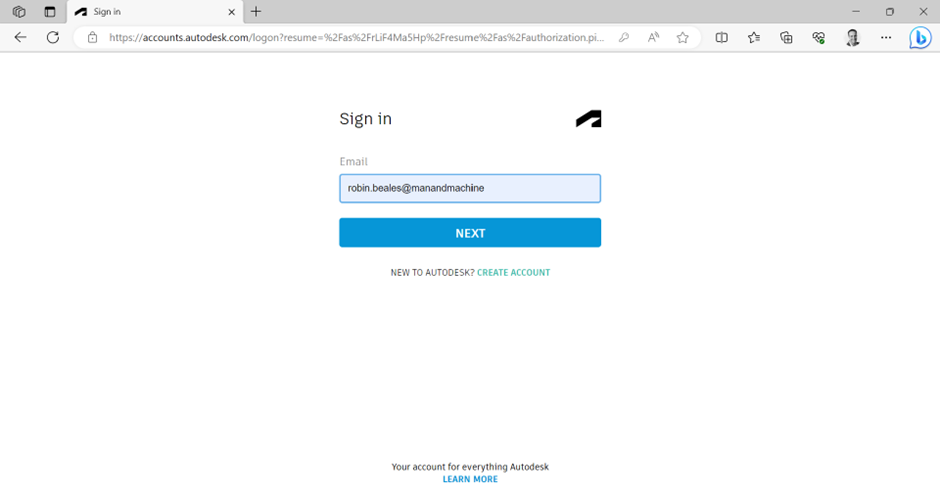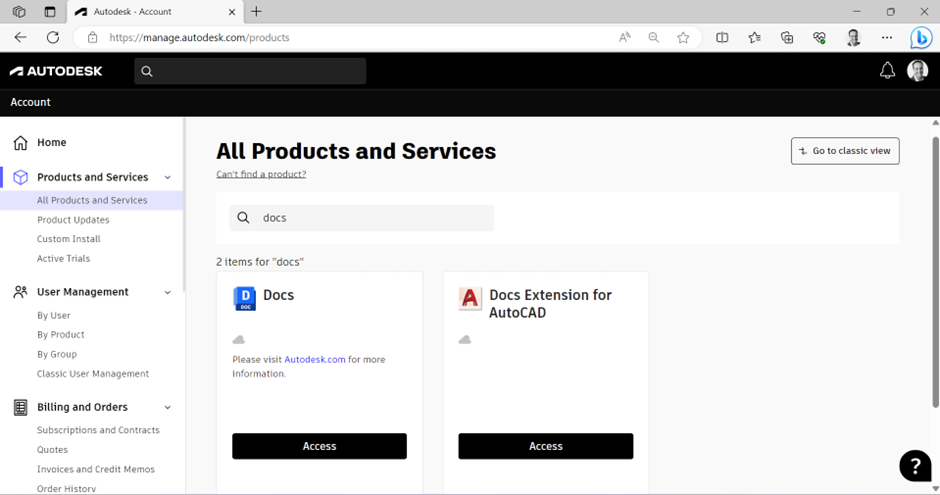One question that comes up time and time again with our customers is “what can I use to better manage my projects and design data when working with construction projects”. The answer is simple, and for most of you is already accessible – Autodesk Docs comes within the Autodesk Architectural Engineering and Construction Collection and is the perfect tool for your construction project and data management needs!
Every used of an Autodesk Architectural Engineering and Construction Collection gets a subscription to Autodesk Docs, meaning that they can both setup and configure your own Autodesk Construction Cloud hub to control and manage your construction projects, but also start collaborating with other companies using the Autodesk Construction Cloud!
Your first step is to sign in to your Autodesk account via https://manage.autodesk.com
Sign in with your username and password which is either your account administrator, or a user with an active subscription to an AEC Collection.
Once you are signed in, head over to the Products and Services section on the left hand menu and choose to view “All Products and Services”. This will list all active product subscriptions you have access to. Either scroll the list, or use the search facility at the top of the page to find “Docs”.
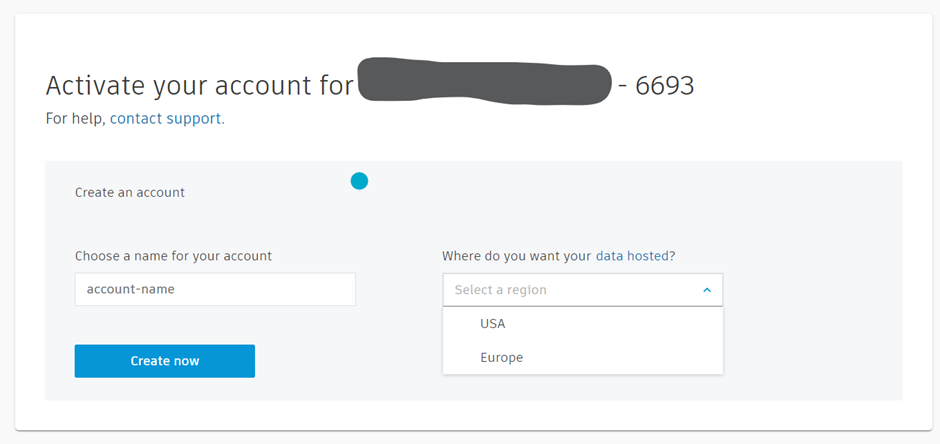
Click on “Access” under the Docs listing, which will load a new page, depending on whether your organization is already running an Autodesk Construction Cloud hub or not. If you are reading this blog post, the likelihood is that you haven’t yet accessed Autodesk Docs, and therefore will be displayed with something similar to the above.
Choose a name for your account, otherwise known as a hub or tennant. Generally speaking we would recommend you use your company name. The system will let you know if the name is available. You’ll also need to select your region, which will not only define where your data is hosted, but also how readily available certain functionality is made available. The USA datacenter will give you access to the latest and greatest functionality sooner than the European servers. These options are pretty important, so you want to take the time to get it right first time round.
Once you have been through those steps, you will have to follow a few more steps before you have access to the Autodesk Construction Cloud – which you can access via https://acc.autodesk.com/projects.
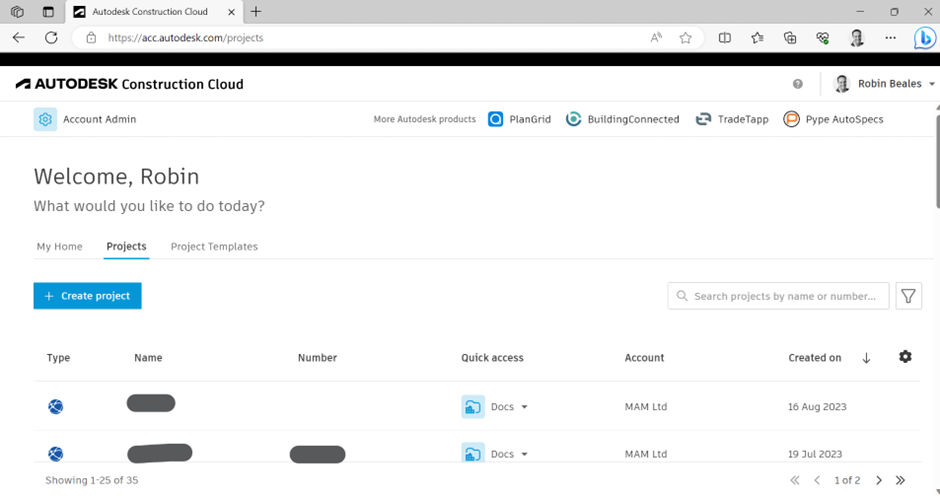
For an overview demonstration of Autodesk Docs, or some help getting started setting up your first project you may want to refere to our Autodesk Docs playlist on our YouTube channel: Autodesk Construction Cloud – Autodesk Docs Launch Event – YouTube
For more information on this blog post, or if you have any other questions/requirements, please complete the below form: