Creating and managing families in Autodesk Revit is an essential part of any BIM project. A Revit model is made up of families, which enable users to include pre-defined features like doors, windows, and furniture in a project. In this blog, we’ll go over the value of families in Revit as well as how to establish and manage them effectively.
It is impossible to exaggerate the significance of families in Revit. They enable users to add pre-defined parts to a project, which saves time and lowers the risk of mistakes. Families also give users the ability to build and maintain a library of components that may be used repeatedly in different projects. This might be especially helpful for businesses that handle numerous projects with the same kind of structure.

Family Behaviour
A family template is used to control the behaviour and properties of a family. It specifies the family’s category, which dictates where it can be positioned inside the project, as well as the parameters that can be used to modify the family’s characteristics.
The following describes the order of families and types in Revit:
Family
The basic unit of a family, which contains the geometry and behaviour of the component.
Type
A subset of the family with unique characteristics, including size and substance. One style of door, for instance, can come in single-panel, double-panel, and sliding varieties.
Instance
An instance is a particular occurrence of a type inside a project that can be altered independently of other instances of the same type and to its own specific specifications.
It is important to note that when you edit the properties of an instance, you are only changing the properties for that specific instance and not affecting any other instances of the same type. If you want to change the properties of all instances of a certain type, you will need ensure that you use type properties.
Management
In Revit, families serve as the foundation for a Revit model, thus it is crucial to make sure they are accurate and current. Establishing a procedure for routinely assessing and updating families is one method to achieve this. This can be accomplished by designating a specific group or individual to oversee the management of families, or by establishing a regular timetable for evaluating and updating families.
The upkeep of a central library of families is another best practice for family management. A cloud-based tool like Autodesk Docs, which enables users to share and collaborate on families in real-time, can be used for this. This might be especially helpful for businesses that handle numerous projects.
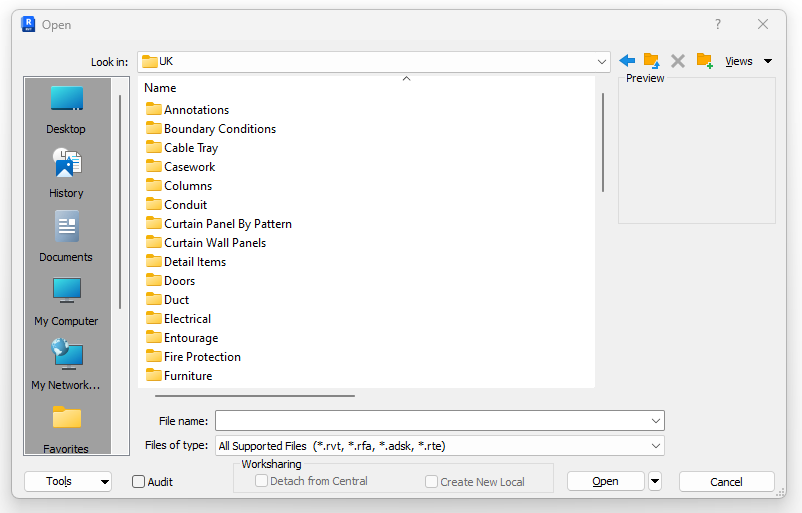
Conclusion
Families are crucial to any BIM project in Revit. They enable users to add pre-defined parts to a project, which saves time and lowers the risk of mistakes. It might be difficult to create and manage families, but organisations can make sure that their families are accurate and up to date by establishing a procedure for routinely evaluating and updating families and by maintaining a centralised library.
For more information on this blog post, or if you have any other questions/requirements, please complete the below form:
Related Links
Autodesk Revit – Man and Machine
Autodesk AEC Collection – Man and Machine
Autodesk Revit Training – Man and Machine
Autodesk Revit Demonstrations – Man and Machine
Autodesk Revit – Autodesk Platinum Partner – Man and Machine
Autodesk Revit LT – Autodesk Platinum Partner – Man and Machine
Autodesk Revit LT Suite – AutoCAD & Revit LT – Man and Machine
Revit Architecture Training – Platinum Partner – Man and Machine
Autodesk AEC Collection – Platinum Partners – Man and Machine

