We have recently seen an increase in the amount of single user licenses becoming invalid, with errors similar to the message below.
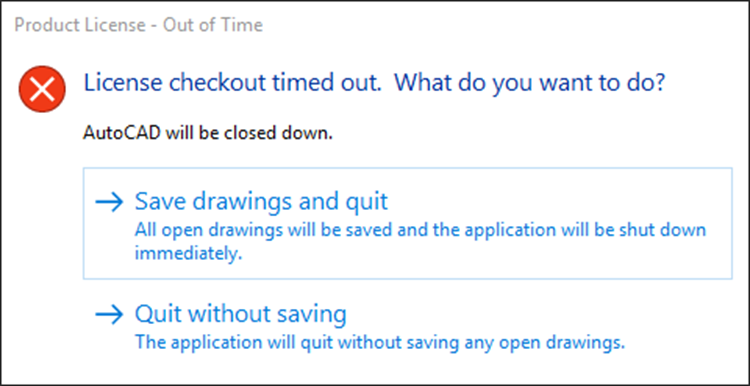
This is most likely due to your Autodesk Desktop App being unable to open, or being out of date.
A simple way to see if your desktop app is up to date is if the Icon has the black and white theme, if it is still green and blue, your application is out of date and you will get the license errors described above.
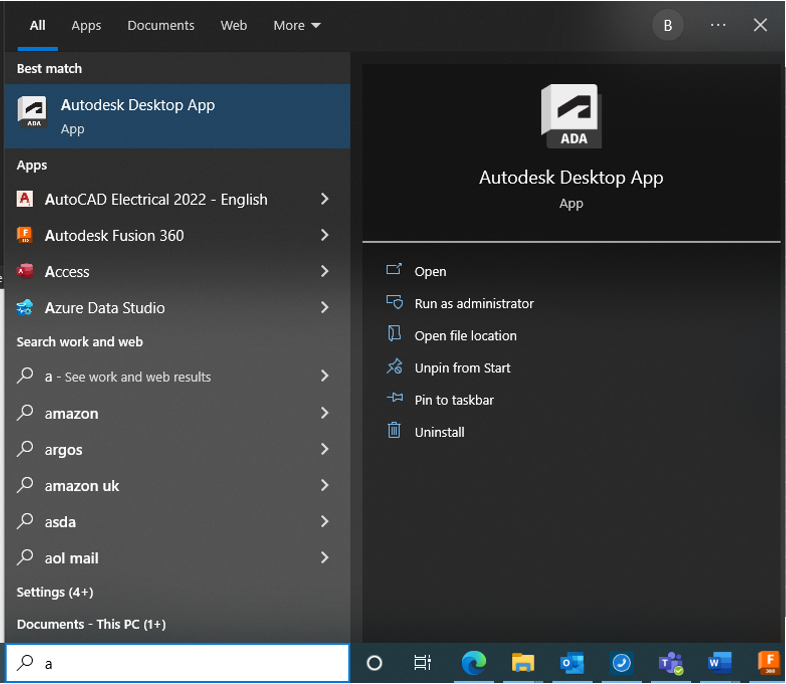
All you need to do to update the app is to open it and let it run. You should then get a message that the application is updating and it tells you to exit it and reopen it.
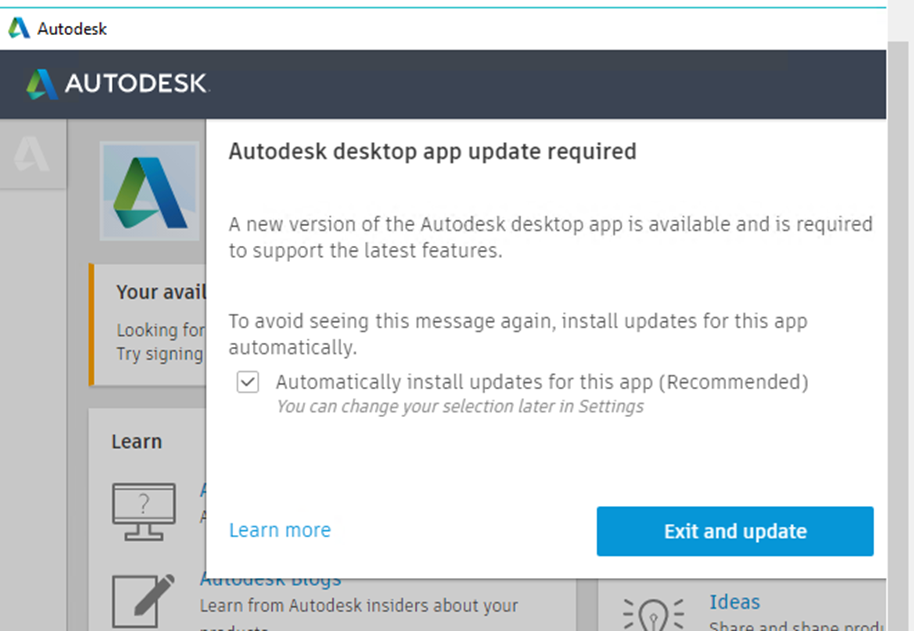
If you open your Desktop App and find that it is blank or doesn’t get past the spinning wheel, you can use the steps in this article to fix that issue. Blank or unrecognizable window when opening the Autodesk Desktop App | AutoCAD | Autodesk Knowledge Network
For more information on this blog post, or if you have any other questions/requirements, please complete the below form:


