To decrease risk and increase efficiency, the Autodesk Construction Cloud integrates workflows, teams and data at every level of the construction process. Connected processes and safe collaboration from a single point of truth.
When considering making a move to the Autodesk Construction Cloud the first stage is to consider which applications you need and for what purpose they are to be used.
1. AEC Collection – Autodesk Docs License
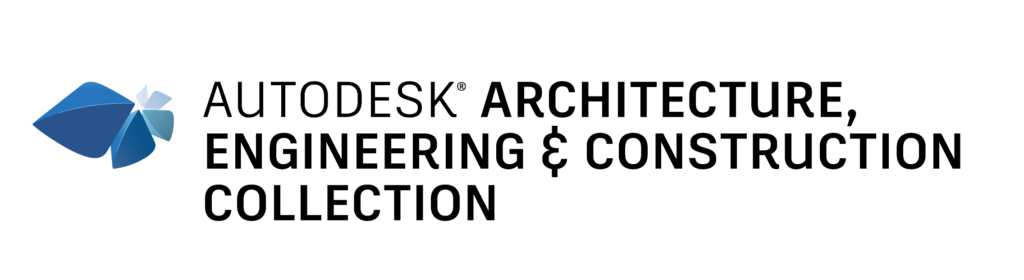
Autodesk Docs, your cloud-based document management, is available in the AEC Collection.
The AEC Collection gives designers, engineers and contractors a suite of BIM and CAD tools, as well as a cloud-based common data environment to help them deliver projects from concept to completion.
Having Autodesk Docs as part of the AEC Collections allows users to save the project information directly into the cloud allowing other members of a project to access the information from anywhere.
Autodesk users can save and view many different Autodesk software applications directly into Autodesk Docs.
| Autodesk Products | File Format |
|---|---|
| AutoCAD | dwg, dwt, dxf |
| Revit | rvt (current & 4 previous releases) |
| Navisworks | nwc,nwd |
| Infraworks | iwm |
| ReCap | rcp |
| FormIt | axm |
| 3ds Max | 3ds, vue |
If you would like to see all the supported file formats check out the full list on the Autodesk Knowledge Network – Viewable File Formats.
Autodesk Docs also supports integration with your Microsoft 365 account. Saving you Word, Excel, PowerPoint and Visio files direct into Autodesk Docs and those with permissions can edit directly from Docs.

2. Project CDE or Internal Data Storage
Autodesk Docs core purpose is a cloud-based file storage system. So instead of saving your company or project files locally or using another system may be a local server, Sharepoint, OneDrive, Google Drive, DropBox, as your data storage. Store all your internal company project data or use it as your project common data environment (CDE) or even both.
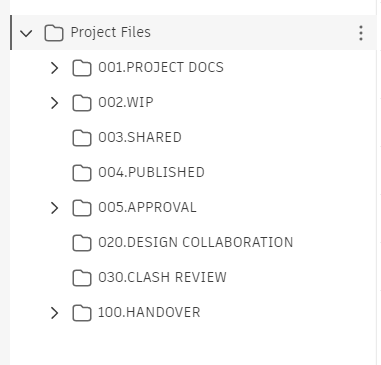
The ability to set a standardised folder structure and document control within a secure cloud environment. Allowing controlled permission-based access to files and actions, along with keeping a journal of all information contained within.
3. Inegration with Autodesk Products
Having the ability to save and access your AutoCAD, Revit, FormIt, Infraworks, Civil 3D files and many more straight from inside the software, gives users easier and faster access to all the project files and also gives others the ability to access, view, edit, and mark comments on the files in the Autodesk Docs environment without the need for the core products installed locally.
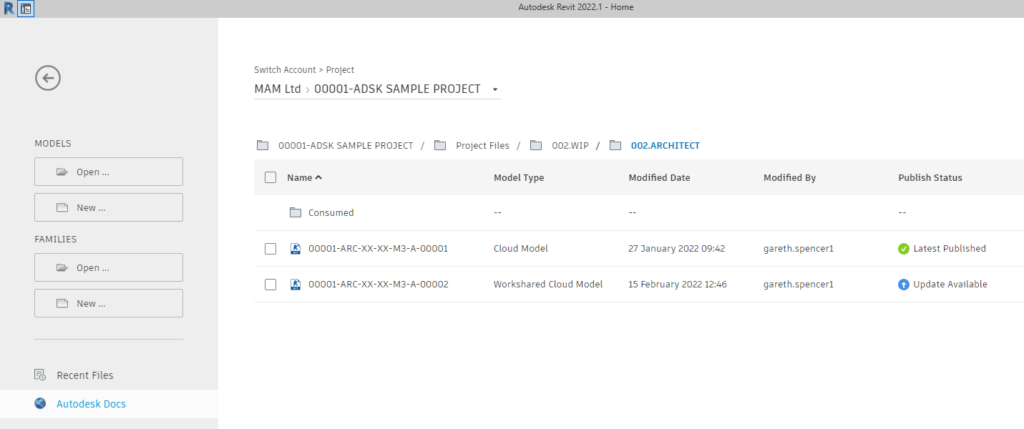
4. Bring Your Own Subscription
There is no need to purchase further licenses to access information on other companies’ hubs whether it be in Autodesk Construction Cloud or BIM 360. You can just use your own license as long as you have been given access to a specific project or hub.
Here are a few examples;
- Autodesk Docs can access Autodesk Docs or BIM 360 Docs project
- Autodesk BIM Collaborate you can access other Autodesk BIM Collaborate projects (including Autodesk Docs)
- Autodesk BIM Collaborate Pro you can access other Autodesk BIM Collaborate Pro projects, allowing users to work collaboratively with Revit, Civil 3D and Plant 3D (including Autodesk Docs)
- Autodesk Build you can access other Autodesk Build projects (including Autodesk Docs and Cost)
- Autodesk Takeoff you can access other Autodesk Takeoff projects (including Autodesk Docs)
5. ISO 19650 Workflows and Naming Containers
If you are required to comply with ISO 19650 standards by implementing a common data environment (CDE) solution and workflows, then Autodesk Docs will definitely assist you. It enables you to host project information containers, as described in ISO 19650-1 (12 CDE solutions and workflows). When sharing information with other task team members or states, the transitions can be checked, reviewed, and approved before being shared or published. During the information management process, a detailed audit trail of all journal information containers that have been shared or published can be retained.
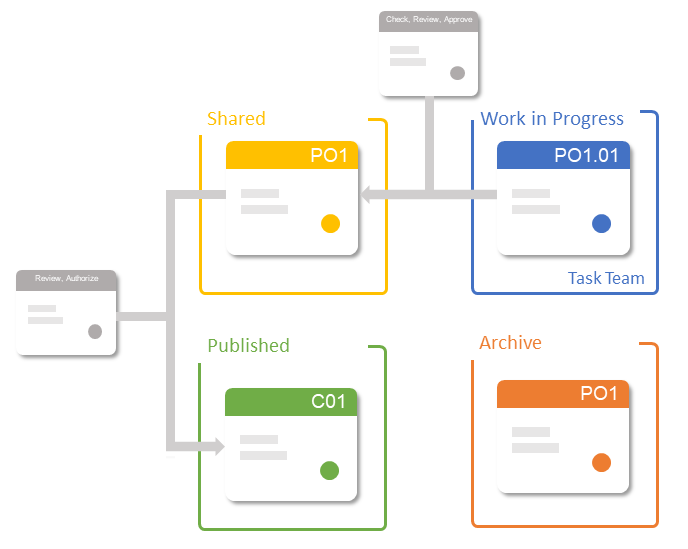
As part of BS EN ISO 19650-2, the UK has its own National Annex NA to support the consistent naming of information containers. Within a common data environment, this set of requirements for information contains unique ID’s for each project file to be named.
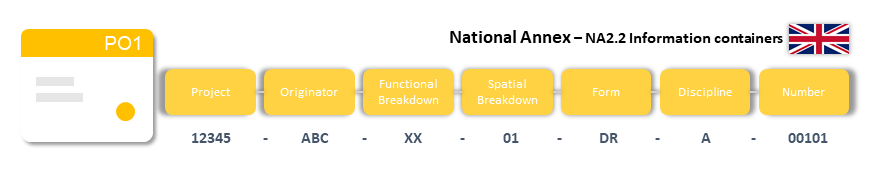
This includes metadata like status (suitability), revisions, and categories (in accordance with Uniclass 2015).
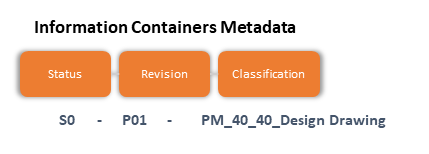
For more information on this blog post, or if you have any other questions/requirements, please complete the below form:


