There are a number of available direct access library add ins for Revit to help with manufacturers components prepopulated with parameters and useful metadata which can help with efficiency and compilation speed of model production especially in the technical design portion of a project. This blog covers a few useful libraries to consider.
There are several hosted family libraries available online, most of which are web page based, however there are some that have direct access application add ins for Revit which can allow teams to work more efficiently. Here are three of these that you may find useful:
NBS National BIM Library – Add In
Login Required? – Yes – free NBS Account Required
The NBS Plugin not only allows you direct searchable access to the National BIM Library in app, it also allows you accessibility to link your models to your design specifications for the project using the NBS Chorus link.
The library is designed to meet the requirements of Uniclass 2015 and BS 1192-4 COBie requirements with a simple graphical interface, search engine and filtering options to help you find the objects that you need for the project. These objects can be dropped directly into your project.
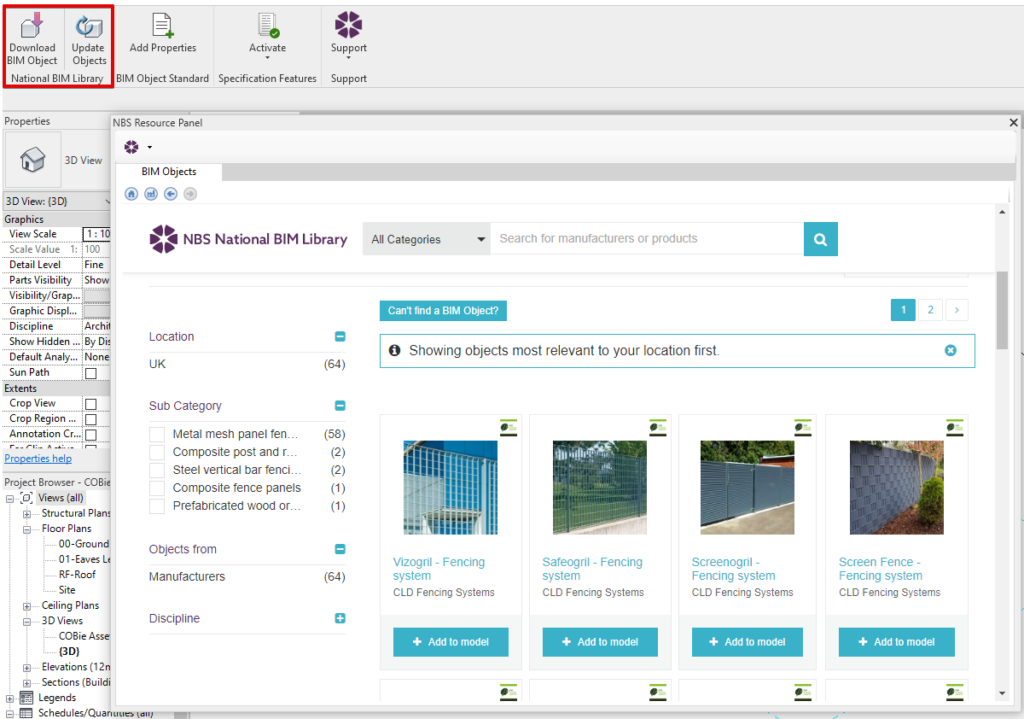
This library is a good general library covering a varied range of families from multiple disciplines. Well categorised in line with specification subdivision and easy to access directly from its own Revit tab and tool set.
MagiCAD Connect MEP Library – Add In
Login Required? – Yes – free MagiCAD Account Required
MagiCAD libraries and configurators are now available using a free to set up account and have their own toolbar in the Revit interface. This toolbar includes the MagiCAD Connect Library with contains thousands of manufacturer specific MEP families as well as some manufacturer specific object configurators which can be useful if you need something bespoke or specific. Although the configurator list of manufacturers is limited it is a nice addition to the tools.
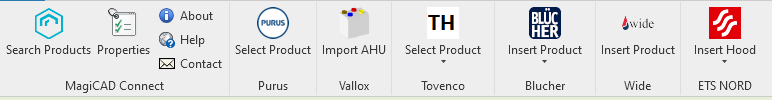
With a wide range of MEP components covering core categories of Building Automation, Cmmunication and Data, Draininage, Electric, Piping and Ventilation each of categories provide a wide range of Revit families available to download and use into your project. Each category and subcategory have thousands of potential components and the in build search engine and filtering tools allow you to pinpoint these through the graphical interface.
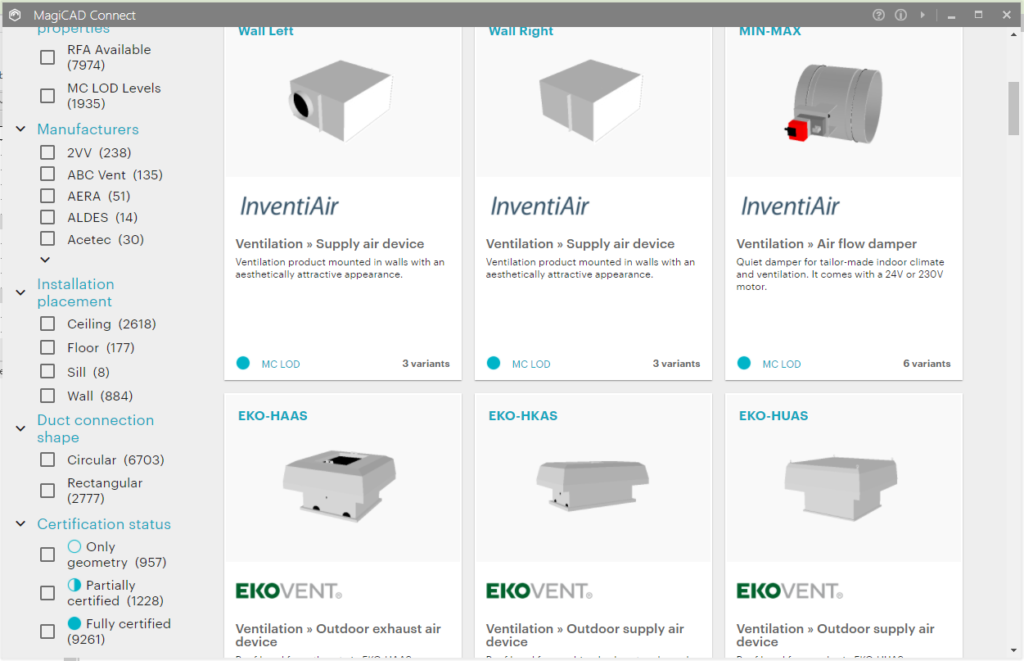
With an MEP focus it’s a great starting point and hub for MEP manufacturers families with additional functionality with pre download customised families with the available configuration tools available too.
BIMobject EVO– Add In
Login Required? – Yes – free BIMObject Account Required. Can also use Google Account or Autodesk Account Login as alternative.
This works as a direct and standalone app and is the newest generation of BIMObject Library interface. The app can be found within the Add-ins Tab inside Revit but also will have its own desktop app should you wish to review this outside of Revit.
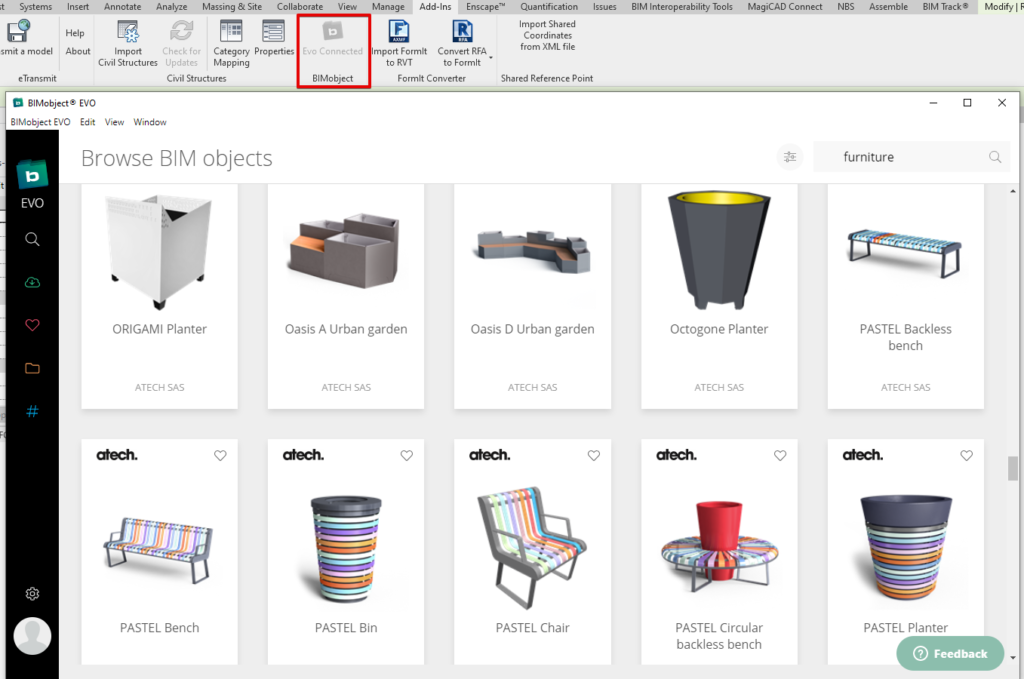
Whilst this gives you access to another suite of manufacturer’s components to be able to download, it also houses a download library of each of the families accessed and used in your project and you can also favourite any components you want to search for in the future. With a simple filterable search engine, this provides you with another great resource for anything from Architectural, Structural and MEP elements.
There is also a BIM Board tool which allows you to compile a project specific ‘mood board’ of components which may help you visualise elements you want to utilise in your project. Due to its affiliation to Autodesk you have access from components which may not only be suitable for the UK construction industry so something to be aware of when considering the formatting of the components.
Each of these Downloads are available to access through the Autodesk App Store free of charge and downloadable using your Autodesk ID.
Should you require further details on Revit training or Revit Family Creation learning then please contact the team at Man and Machine for further help.
For more information on this blog post, or if you have any other questions/requirements, please complete the below form:
Related Links
BIM Certification – Man and Machine
BIM Consulting – Man and Machine
BIM Training – Man and Machine
BIM Fundamentals & Digital Construction – Man and Machine
Autodesk Revit – Man and Machine
Autodesk AEC Collection – Man and Machine
Autodesk Revit Training – Man and Machine
Autodesk Revit Demonstrations – Man and Machine
Autodesk Revit – Autodesk Platinum Partner – Man and Machine
Autodesk Revit LT – Autodesk Platinum Partner – Man and Machine
Autodesk Revit LT Suite – AutoCAD & Revit LT – Man and Machine
Revit Architecture Training – Platinum Partner – Man and Machine
Autodesk AEC Collection – Platinum Partners – Man and Machine


