I have used several cad packages over the years, one of the things I got very used to doing was opening up the windows calculator or a conversion website to work out what inches were to mms etc.
With Revit I can do all of this inside my dimensions, this is fairly commonly known tip but for those that don’t this can be a little time saver.
If you want to move something and you need to add some numbers that are slightly out of range of quick head maths you can put an “=” symbol into the dimensions then the equation you are trying to do as seen below.
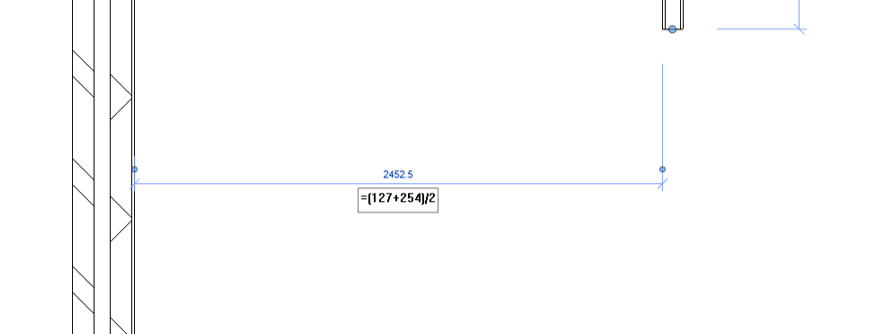
On top of that If I know how far I want to move something and its in inches while I’m working in metric mm’s all I need to do is prefix the number I type into the dimension with “in” this will also work for feet (“ft”) metres (“m”).
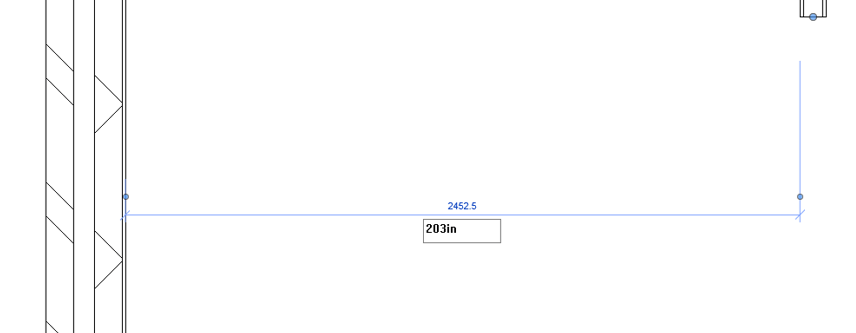
Hopefully this will save you that little bit of extra time with your drawings.
For more information on this blog post, or if you have any other questions/requirements, please complete the below form:
Related Links
Autodesk Revit – Man and Machine
Autodesk AEC Collection – Man and Machine
Autodesk Revit Training – Man and Machine
Autodesk Revit Demonstrations – Man and Machine
Autodesk Revit – Autodesk Platinum Partner – Man and Machine
Autodesk Revit LT – Autodesk Platinum Partner – Man and Machine
Autodesk Revit LT Suite – AutoCAD & Revit LT – Man and Machine
Revit Architecture Training – Platinum Partner – Man and Machine
Autodesk AEC Collection – Platinum Partners – Man and Machine


