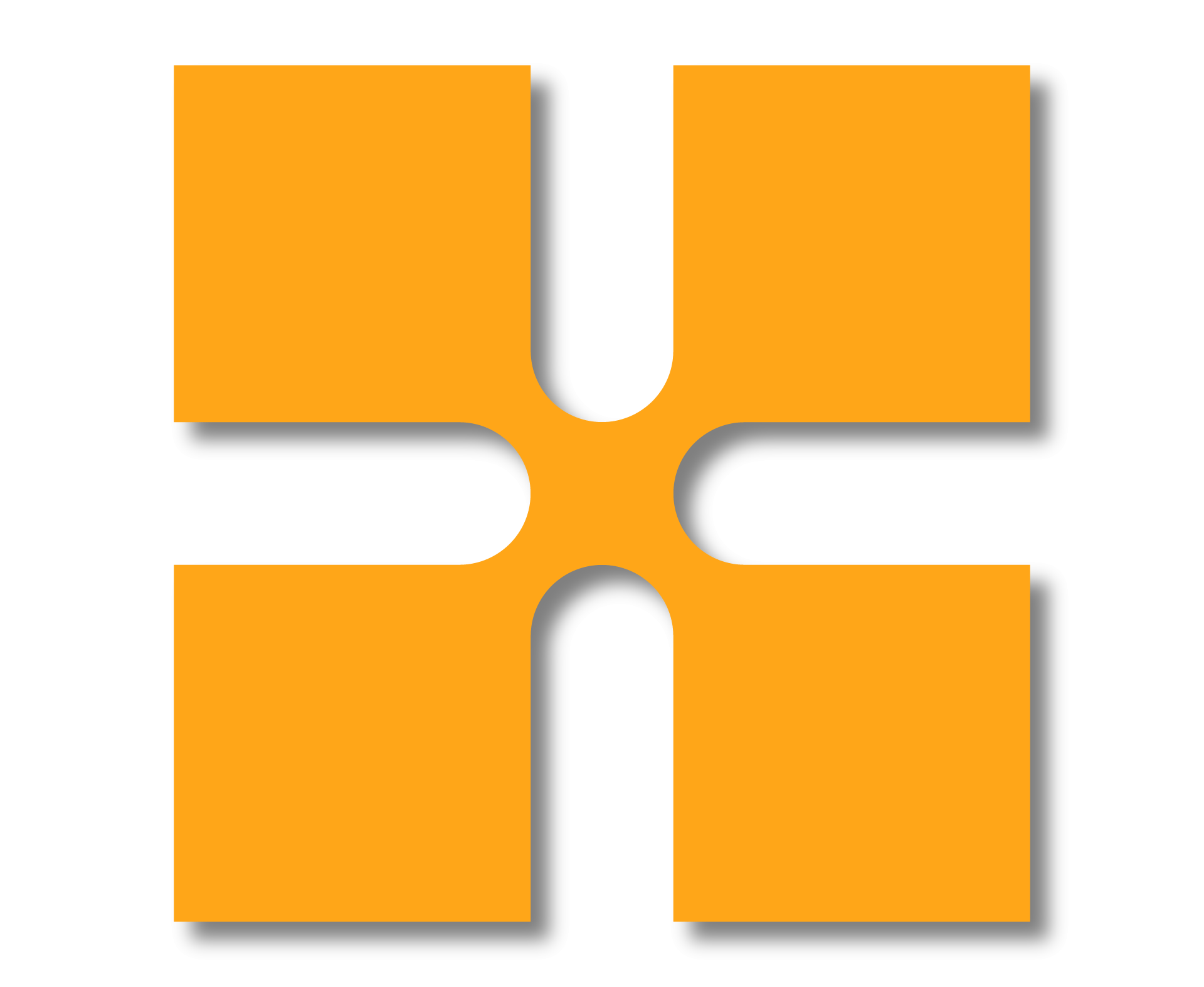If you are used to applications zooming in when you scroll the mouse wheel in a particular direction, you may find that Inventor zooms in the wrong direction. However, it is possible to reverse/invert the direction which Inventor scrolls when using the mouse wheel.
Instructions
Following the instructions below, I will show you how to change the direction of the mouse scroll wheel inside Inventor.
Firstly, head on over to the Options window:
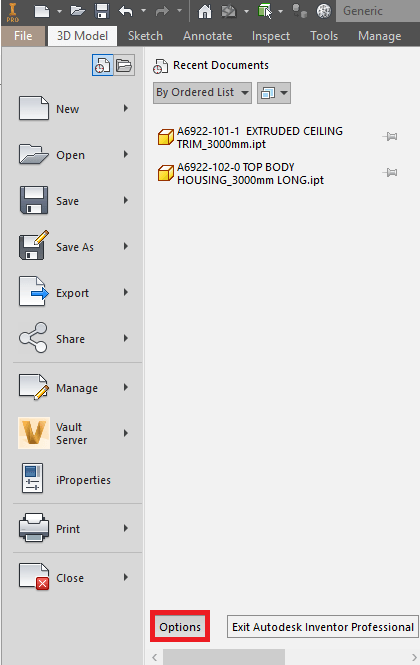
Secondly, on the display tab you can either tick or untick the “Reverse Direction” box under Zoom Behaviour:
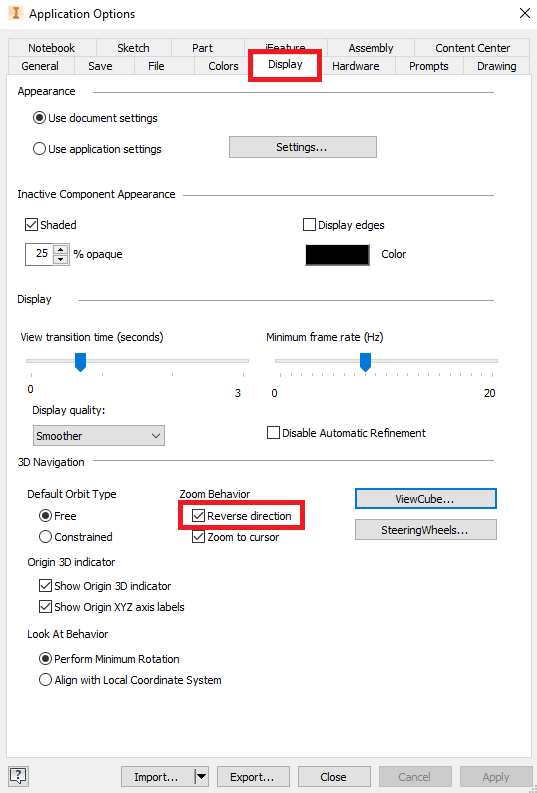
For more information on this blog post, or if you have any other questions/requirements, please complete the below form:
Related Links
Autodesk Inventor – Man and Machine
Autodesk Inventor Training – Man and Machine
Autodesk Inventor CAM Training – Man and Machine
Autodesk Product Design and Manufacturing Collection – Man and Machine
Inventor Training – Solid Modelling Introduction – Man and Machine
Autodesk Inventor – Autodesk Platinum Partner – Man and Machine